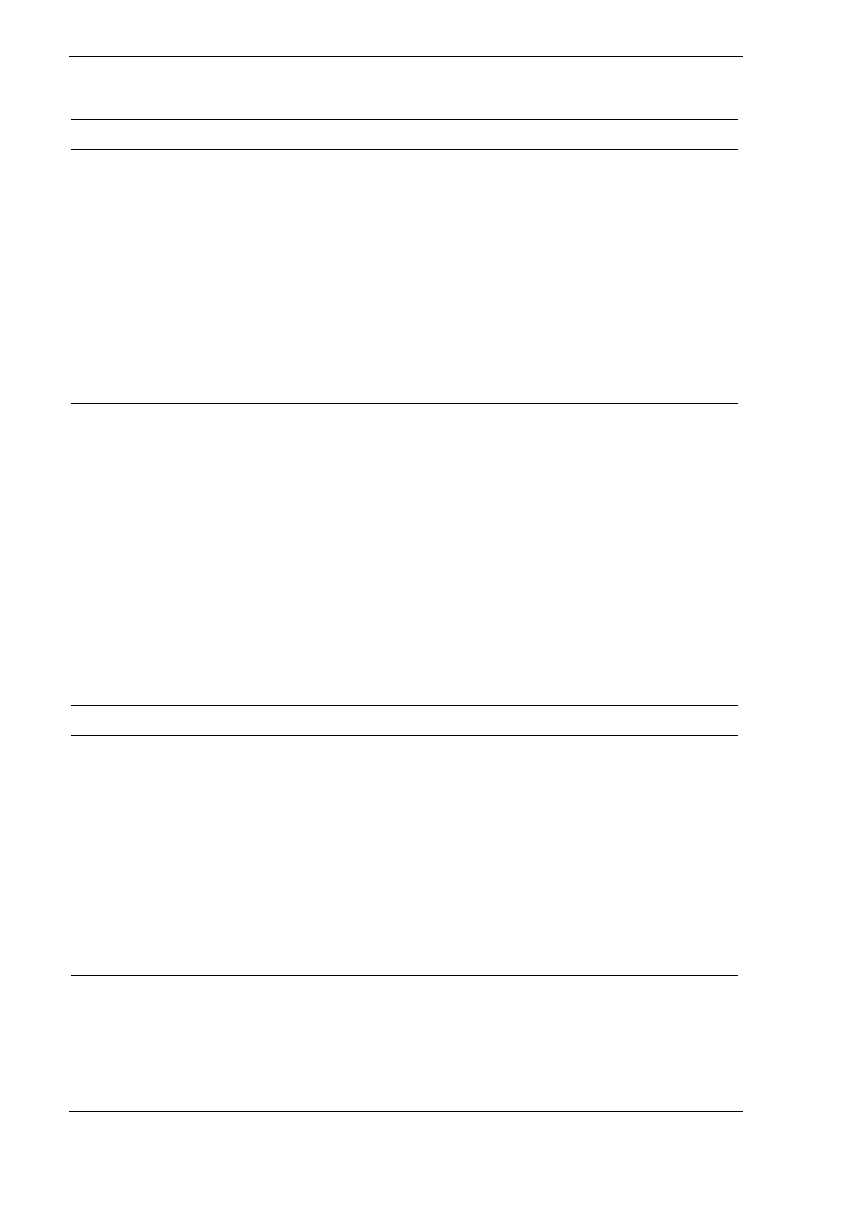
3-22 Configuring the System
Power Menu Settings
Menu Item Settings (default is bold)
Resume On Time
Off,
On
Setting to On allows the user to set the
Resume Time field to a time when the
system is to wake up.
Resume Time 00:00:00
When Resume on Time is set to On, the
user can specify the time the system is to
wake up.
Boot Menu
Choose the Boot Menu by selecting Boot in the legend bar on the Main
Menu screen. Other Boot Menu options are available by selecting
submenus.
Use the arrow keys to select one of the Boot Menu options and press
Enter
to select a submenu. Items with grayed-out text are not available.
Explanations of each Boot Menu item are in the following table.
Boot Menu Settings
Menu Item Settings (default is bold)
Restore On AC/Power Loss Power Off,
Last State
, Power On
Power Off setting keeps power off until
power button is pressed.
Last State setting restores the previous state
before power loss occurred.
Power On setting restores power to the
system.


















