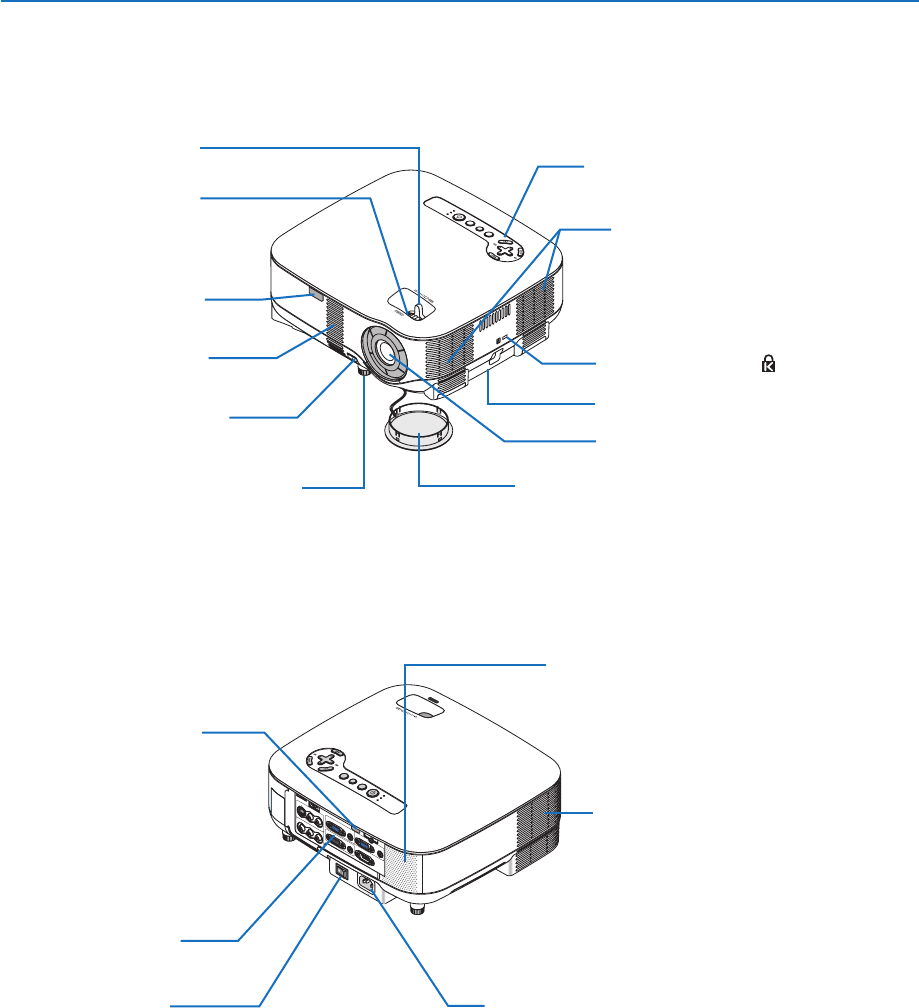
4
A
C
I
N
V
I
D
E
O
I
N
AUDIO IN
USB
LA
N
A
U
D
I
O
I
N
H
D
M
I
I
N
A
U
D
I
O
I
N
C
O
M
P
U
T
E
R
/
C
O
M
P
O
N
E
N
T
2
I
N
C
O
M
P
U
T
E
R
/
C
O
M
P
O
N
E
N
T
1
I
N
PC CONTRO
L
M
O
N
I
T
O
R
O
U
T
A
U
D
I
O
O
U
T
S
-
V
I
D
E
O
I
N
AUDIO IN
L
/
M
O
N
O
L
/M
O
N
O
R
R
U
S
B
L
A
M
P
S
T
AT
U
S
S
O
U
R
C
E
A
U
T
O
A
D
J
U
S
T
3
D
R
E
F
O
R
M
S
EL
ECT
U
S
B
L
A
M
P
S
T
A
T
U
S
SO
URC
E
A
UTO ADJUS
T
3D REFO
R
M
SE
L
EC
T
1. Introduction
Part Names of the Projector
Controls
(
→
page 6)
Built-in Security Slot (
)*
Zoom Lever
(
→
page 24)
Lens Cap
Remote Sensor
(
→
page 9)
Focus Ring
(
→
page 24)
Adjustable Tilt Foot Lever
(
→
page 25)
* This security slot supports the MicroSaver® Security System. MicroSaver® is a registered trademark of Kens-
ington Microware Inc. The logo is trademarked and owned by Kensington Microware Inc.
Ventilation (inlet) / Filter
(
→
page 114)
Adjustable Tilt Foot
(
→
page 25)
Lens
Front/Top
Ventilation (inlet) / Filter
(
→
page 114)
Speaker (5W monaural)
AC Input
Connect the supplied power cable’s three-pin plug here,
and plug the other end into an active wall outlet.
(
→
page 19)
Main Power Switch
When you plug the supplied power cable into an active
wall outlet and turn on the Main Power switch, the POW-
ER indicator turns orange and the projector is in standby
mode.
(
→
page 20)
Remote Sensor
(
→
page 9)
Ventilation (outlet)
Heated air is exhausted from
here.
Rear
Terminal Panel
(
→
page 7)
Security bar


















