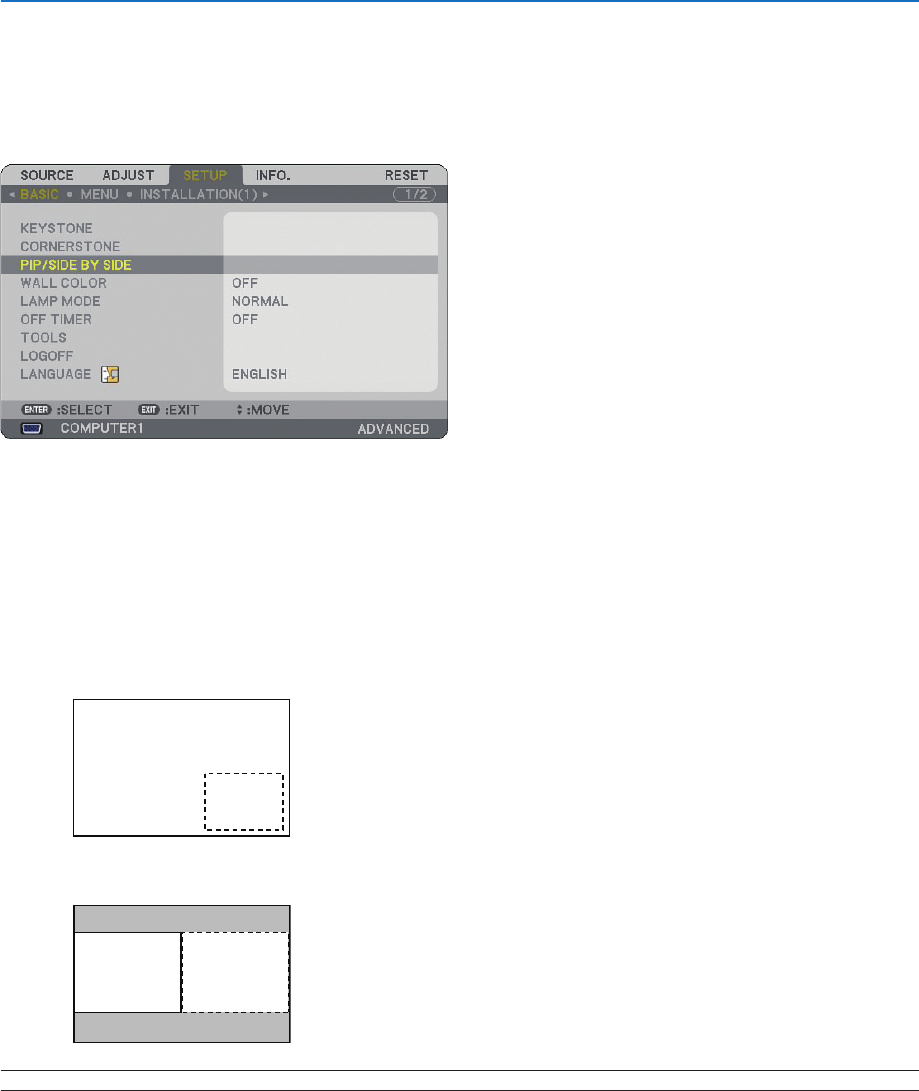
39
4. Convenient Features
9
Displaying Two Pictures at the Same Time
The projector has a feature that allows you to view two different signals simultaneously. You have two modes: PIP
mode and Side by Side mode.
From the menu you can select [SETUP]
→
[BASIC]
→
[PIP/SIDE BY SIDE].
The [PIP/SIDE BY SIDE] menu item has the following three options: MODE, POSITION, and SOURCE.
Use the SELECT
or
button to select [MODE], [POSITION] or [SOURCE] and press the ENTER button.
Selecting the PIP or SIDE BY SIDE Mode [MODE]
This option allows you to select two modes: PIP and Side by Side.
Use the SELECT
or
button to select [PIP] or [SIDE BY SIDE] and press the ENTER button.
PIP: This option allows you to view a sub picture in the main picture.
SIDE BY SIDE: This allows you to view two pictures side by side.
NOTE: The main picture will be displayed on the left side and the sub picture on the right side.
Main picture
Sub
picture
Main picture Sub picture


















