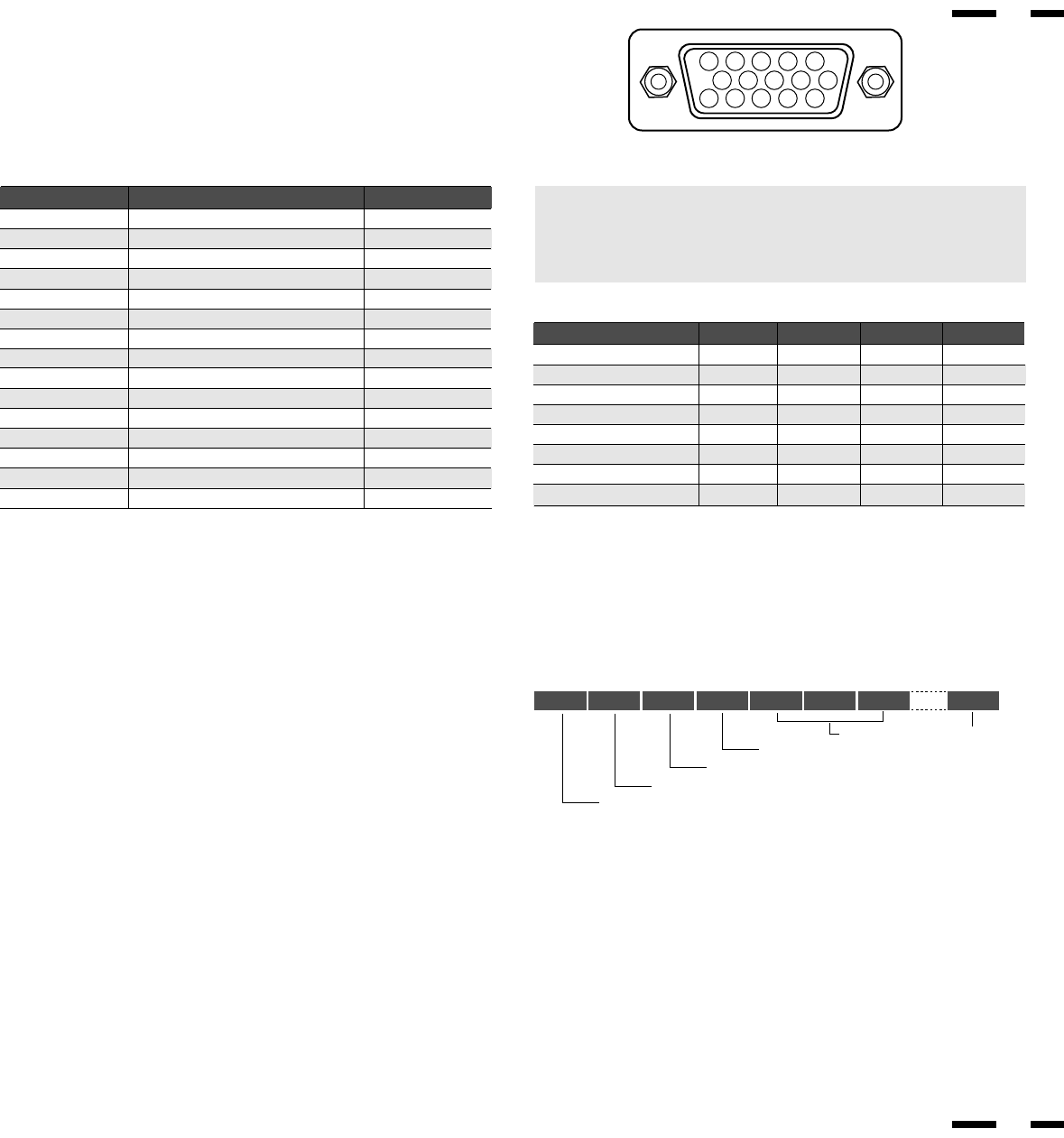
8
42
41
1
2
34
5
11
12
13
1415
6
7
8
9
10
PC/External Control Function
PC/External Control Port Pin Assignments
Pin No.
1
6
2
7
11
12
3
8
9
4
5
10
13
14
15
D-SUB 15pin (Input/Output)
Signal Name
No Connection
Receive Data
No Connection
Transimit Data
No Connection
Clear to Send
No Connection
Request to Send
Ground
Input Select
Input Select
Power ON/OFF
No Connection
Degauss ON/OFF
Signal Ground
EXT-CTL
EXT-CTL
EXT-CTL
EXT-CTL
External Control
Pin No.
VIDEO1
VIDEO2
RGB1
RGB2
POWER OFF
POWER ON
DEGAUSS OFF
DEGAUSS ON
4
OPEN
GND
OPEN
GND
-
-
-
-
5
OPEN
OPEN
GND
GND
-
-
-
-
10
-
-
-
-
OPEN
GND
-
-
14
-
-
-
-
-
-
OPEN
GND
NOTE: If EXT.CTL is set to ON, only EXT.CTL will be effective for the
functions :Input selection, Power ON/OFF and Degauss ON/OFF.
If EXT.CTL is set to OFF, PC CTL will be effective. Pin No.8 is
connected to pin No. 12.
You can control the main functions from external equipment such as personal
computer using the PC/EXT CTL terminals. The following sections explain the
interface.
Interface Condition
• RS-232C
• Baud rate ------------------------- 9600 bps
• Data length ----------------------- 8 bits
• Parity ------------------------------- Odd parity
• Stop bit ---------------------------- 1 bit
• Communications mode-------- Full duplex
Command 1 ........Code based on the command system
UNIT ID ...............Code allocated to each equipment (Allocate 80H to the
XP37 Plus/XM37 Plus)
Command 2 .........Code allocated to the main functions of the XP37 Plus/XM37
Plus
Data Length ........Number of bytes of the data that is transmitted
Data .................... Data transmitted
Check Sum .........Lower eight digits of sum total of the first byte to the byte
immediately before the last.
Control Data Format
8bit 8bit 8bit 8bit 8bit 8bit 8bit 8bit
Command 1
UNIT ID
Command 2
Data length
Data
Check Sun
Command reference


















