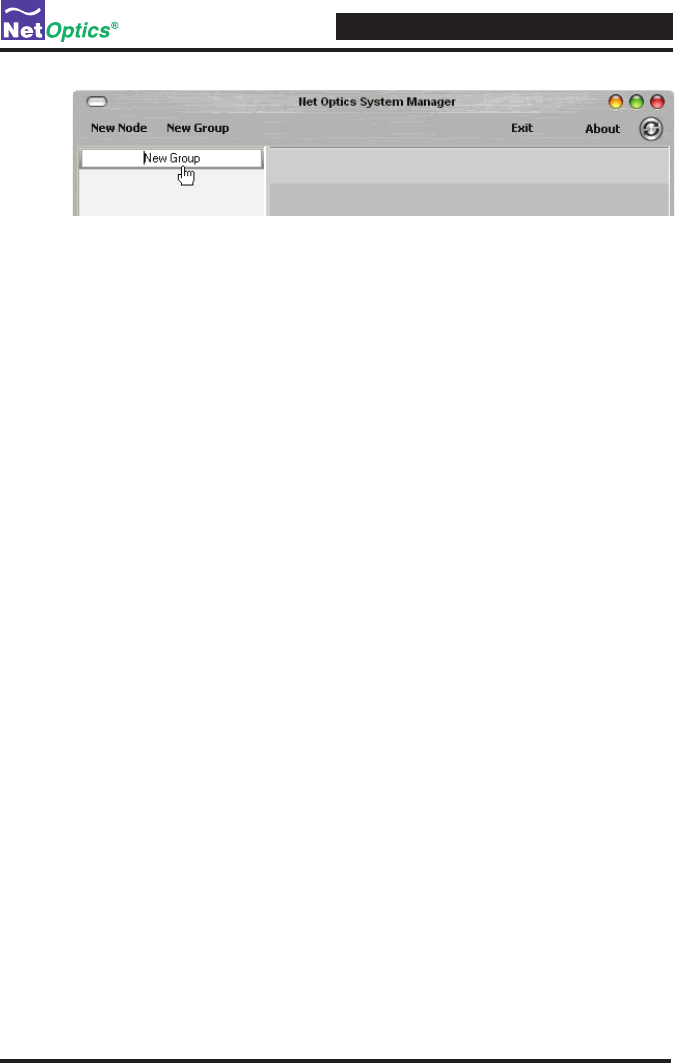
4xN 10/100/1000 Span iMatrix Switch
25
Figure 21: Group Bar
2. Type the name of the new group and press Enter.
Deleting a Group
You can delete a group however, all iMatrix Switches in that group will also be
deleted from System Manager.
Note: ____________________________________________________________________
Deleting an iMatrix Switch from System Manager does not affect the current
operating status of the iMatrix Switch. It will continue to pass traffi c from the Span
Ports connected at the time you delete the iMatrix Switch from System Manager to
the Monitor Ports.
__________________________________________________________________________
To delete a Group:
1. Right click on the group bar of the group you want to delete.
2. Select Delete from the pop-up menu. The Group and all associated iMatrix
Switches are deleted from System Manager.
Adding iMatrix Switches
To confi gure and control iMatrix Switches with System Manager, you must add
iMatrix Switches to System Manager. Once you have added an iMatrix Switch,
you can confi gure, modify, group, and delete it from System Manager.
Note: ____________________________________________________________________
The iMatrix Switch must be connected to the network as described in Chapter 2
before it can be added to System Manager.
__________________________________________________________________________


















