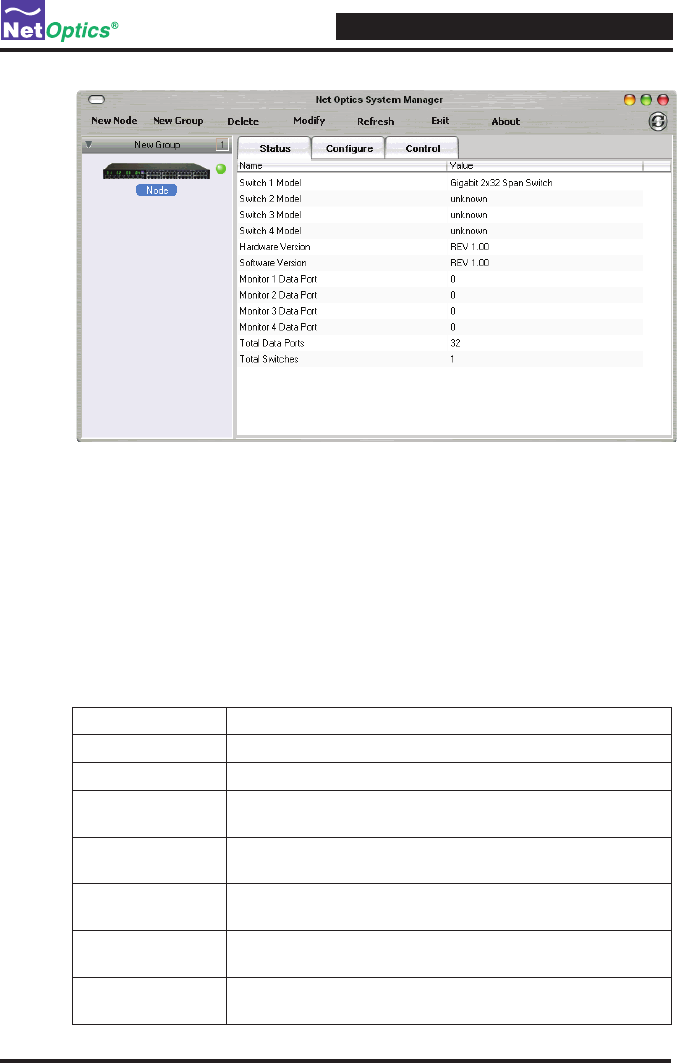
4xN 10/100/1000 Span iMatrix Switch
30
Figure 27: iMatrix Switch Status Tab
The Status tab is a read-only list of information from the iMatrix Switch. Use the
scroll bar and arrows to view the entire list if necessary.
TIP! _____________________________________________________________________
Fields that have been updated since the last refresh appear with a circle and arrow
just to the left of the value fi eld.
__________________________________________________________________________
The following table explains the status fi elds.
Switch 1 Model Model of the Controller iMatrix Switch.
Switch 2 Model Model of the fi rst Client iMatrix Switch, if present.
Switch 3 Model Model of the second Client iMatrix Switch, if present.
Hardware Version Hardware version of the Controller iMatrix Switch. The hard-
ware version is not displayed for Client iMatrix Switches.
Software Version Software version of the Controller iMatrix Switch. The soft-
ware version is not displayed for Client iMatrix Switches.
Monitor Port 1
Data Port
The Span Port currently connected to Monitor Port 1. To
change the Monitor Port connection, use the Control Tab.
Monitor Port 2
Data Port
The Span Port currently connected to Monitor Port 2. To
change the Monitor Port connection, use the Control Tab.
Monitor Port 3
Data Port
The Span Port currently connected to Monitor Port 3. To
change the Monitor Port connection, use the Control Tab.


















