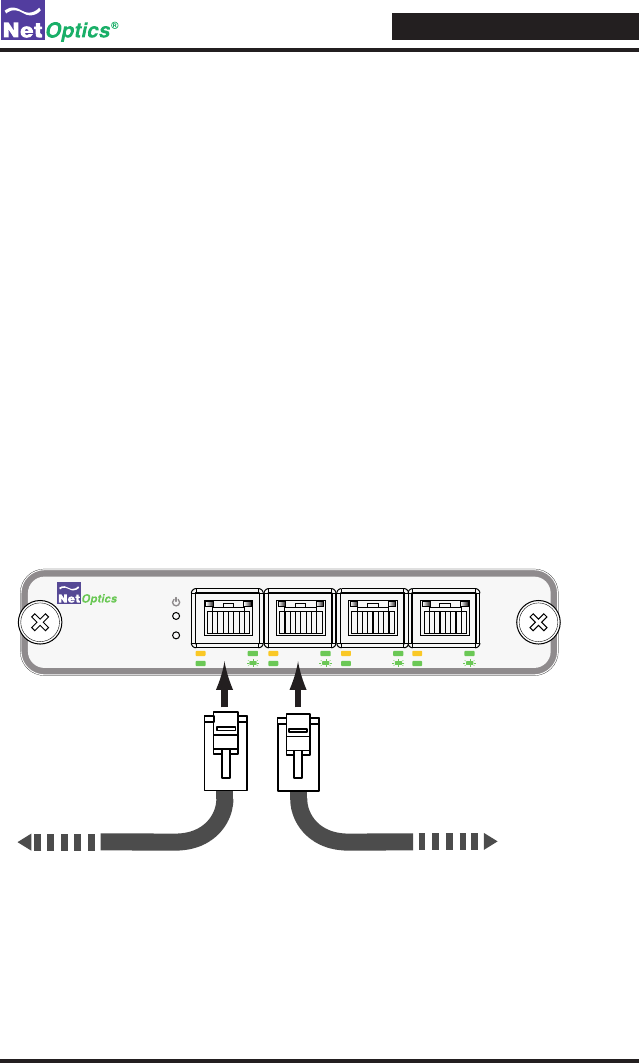
10/100 Port Aggregator Tap
8
Cabling Guidelines
Use straight-through cable to connect the Tap Ports to a Router or NIC. Use
cross-over cable to connect the Tap Ports to Switches and Hubs. The Tap Ports
Transmit on Pins 3 & 6 and Receive on Pins 1 & 2.
Note: ________________________________________________________________
You must ensure that both Network Ports A and B match speed and duplex
settings on your network devices.
______________________________________________________________________
Connecting to the Network
1. Connect Network Port A to the appropriate network device following the
cabling guidelines above.
2. Connect Network Port B to the appropriate network device following the
cabling guidelines above.
3. Verify that the Tap Network Ports are cabled in-line between two devices.
Figure 7: Connecting to the Network
22B 11A
10
100
LINK
ACT
10
100
LINK
ACT
10
100
LINK
ACT
10
100
LINK
ACT
®
1
2
www.netoptics.com
22B 11A
Passive Dual
Port Aggregator with
Active Response
Passive Dual
Port Aggregator with
Active Response
10
100
LINK
ACT
10
100
LINK
ACT
10
100
LINK
ACT
10
100
LINK
ACT
®
1
2
www.netoptics.com
To network switch or router
To network switch or router


















