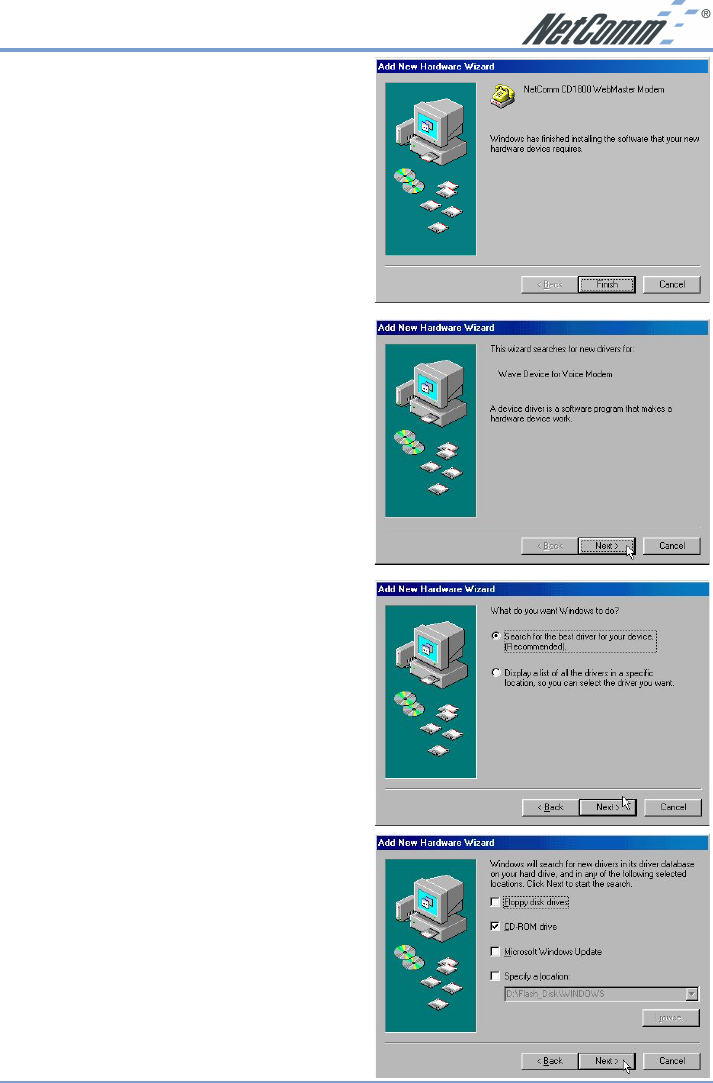
Rev.2 - YML664 www.netcomm.com.au
CD1800 56K WebMaster Quick Start Guide Page 11
5. This completes the "Add New Hardware
Wizard" click on "Finish" to complete the
installation.
6. A "Wave Device for Voice Modem" may
now be located by Windows.
7. Select "Automatic search for a better
driver (Recommended)" then select "Next"
to start the install process.
8. You will now be required to specify the
location of the drivers, these are located
on the CD ROM supplied. Select "CD-
ROM drive" and then click on "Next".


















