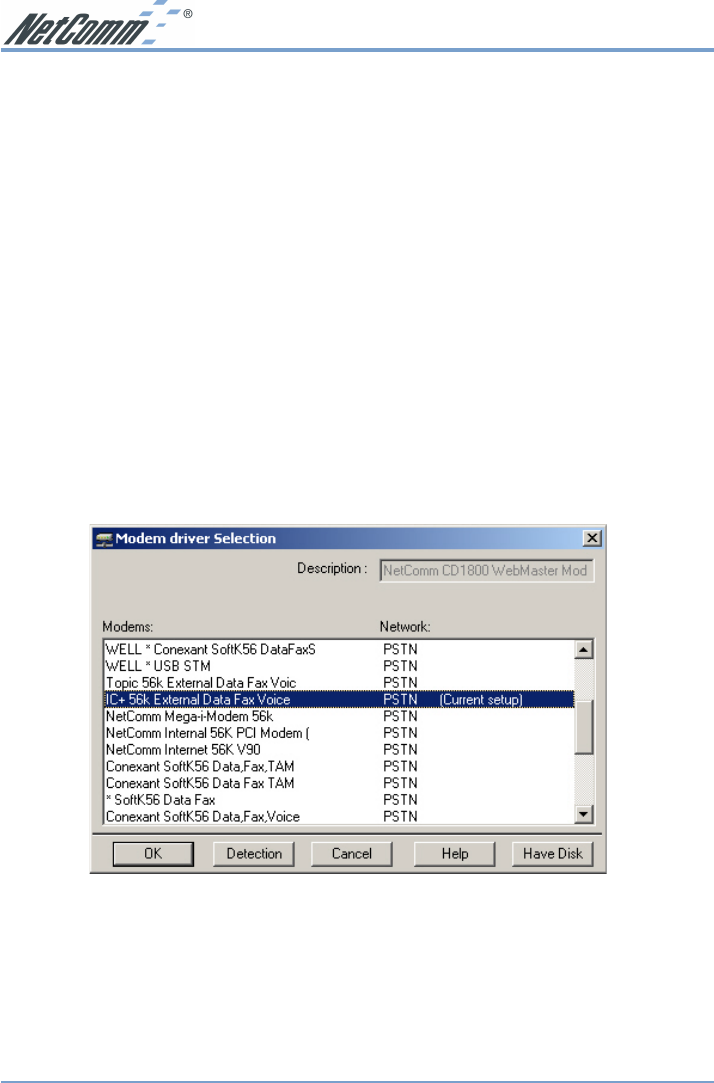
www.netcomm.com.au Rev.2 - YML664
Page 16 CD1800 56K WebMaster Quick Start Guide
Step 3 - Software Installation
Now that you have installed your new NetComm modem and its drivers, you will need to install
software to make your CD1800 a complete communications solution. Your NetComm Driver
CD contains BVRP PhoneTools for Windows - Fax and Data software, and Adobe Acrobat
Reader to view the manuals included in the Manuals directory of the CD.
BVRP for Windows
To install your Facsimile and Answering Machine software:
1. Go to the “Start” button in the right-bottom corner of the screen. Select “Run”.
2. Click on “Browse...” and go to “D:\Software\BVRP\setup.exe” where D:\ is the letter of
your CD-ROM drive.
3. Click “OK” and the software installation screen will appear. Follow the screen instructions
to install the software. A copy of the BVRP User Guide is available in Adobe Acrobat
format in “D:\Manuals\BVRP” where D:\ is the letter of your CD-ROM drive.
4. BVRP does not contain a specific driver for the CD1800, please select the "IC+ 56k External
Data Fax Voice" modem or any of the NetComm Modems as shown below:
Note: You will need to install Adobe Acrobat Reader software to view the software and
modem manuals included in the Manuals directory.


















