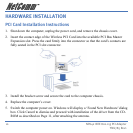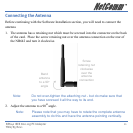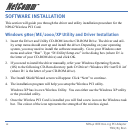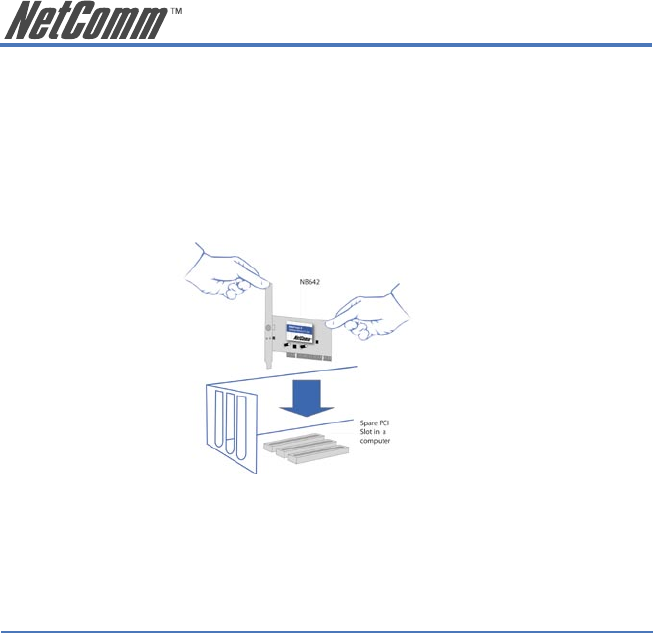
10 NP642 IEEE 802.11g PCI Adapter
YML785 Rev1
HARDWARE INSTALLATION
PCI Card Installation Instructions
1. Shut down the computer, unplug the power cord, and remove the chassis cover.
2. Insert the contact edge of the Wireless PCI Card into the available PCI Bus Master
Expansion slot. Press the card firmly into the connector so that the card’s contacts are
fully seated in the PCI slot connector.
3. Install the bracket screw and secure the card to the computer chassis.
4. Replace the computer’s cover.
5. Switch the computer power on. Windows will display a ‘Found New Hardware’ dialog
box. Click Cancel to dismiss and proceed with installation of the driver from the CD-
ROM as described on Page 11, after attaching the antenna.