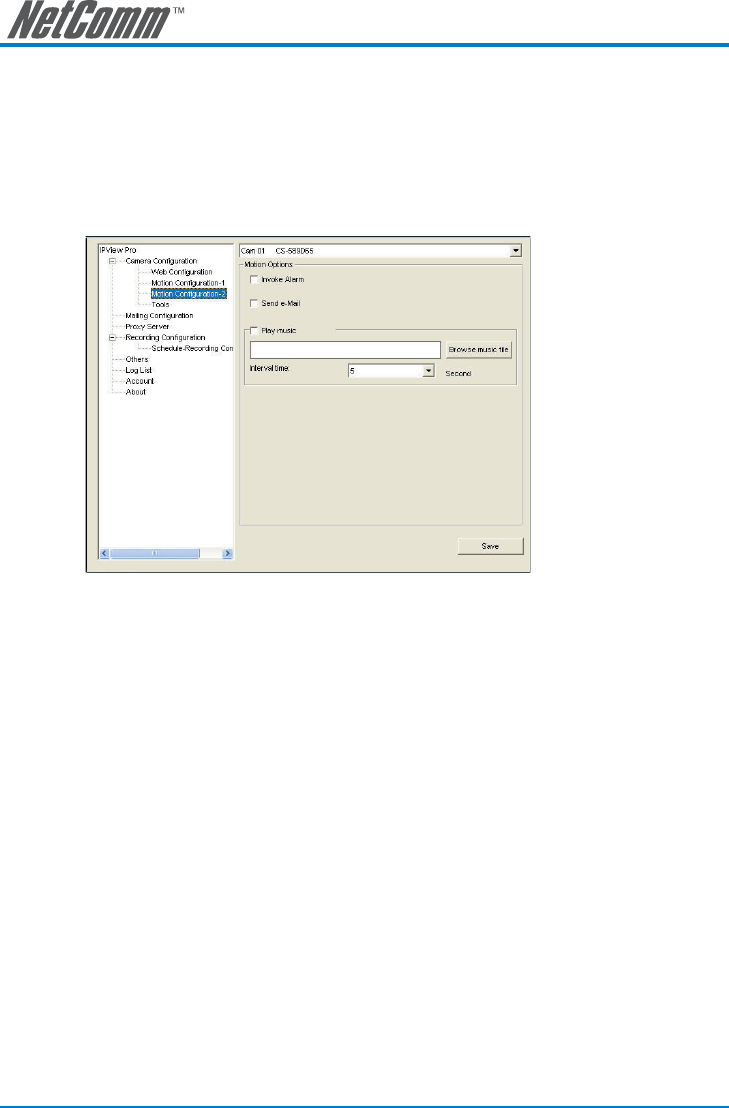
50 NS370 / NS370W User Guide
YML814 Rev1
- Detect Region: When you select the Full picture option, the camera will monitor the
whole area.
- Sensitivity Level: Move the slide bar to adjust the sensitivity level for detecting motion
to record video.
Motion Configuration-2
The Motion Configuration-2 item allows you to configure the alarm, e-mail notification
and playing of a sound once motion is detected.
- Invoke Alarm: Select this option to enable alarm when some motion detected by the
system.
- Send e-mail: When this option is checked, click the Mailing Configuration in the left
column to enter the required information (see the following section).
- Play music: Click the Browse button to search for the WAV or MP3 file that will play
when motion is detected. The Interval time field specifies how long the music will play
for.


















