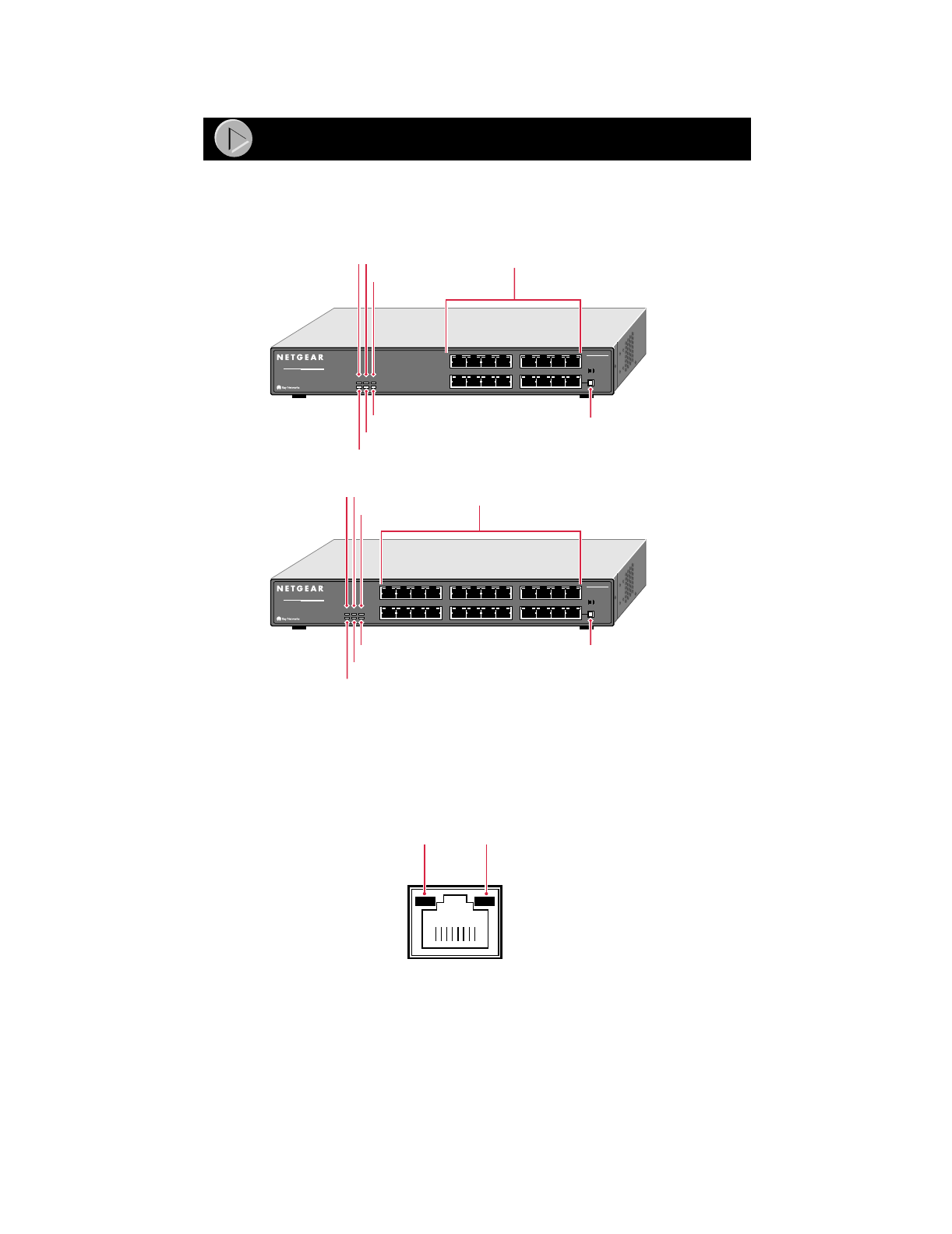
Model EN516/EN524 Ethernet Hub Installation Guide
The instructions provided in this guide are for installing and using the Model EN516 hub and the
Model EN524 hub.
Vista 10BASE-T Network Ports with Built-in LEDs
The front panel of the Model EN516 hub has 16 RJ-45 10BASE-T ports, and the Model EN524
hub has 24 RJ-45 10BASE-T ports. Two LEDs—the Link/Rx LED and the Partition LED—are
built into each 10BASE-T port on both models.
Product Illustration
8669FA
Normal/Uplink
24
12
Link/RxPartition Link/RxPartition
17
5
Link/Rx
Power BNC
Rx
AUI
Rx
CollisionPartition Partition
Partition
13
1
MODEL
EN524
24
PORT
Ethernet Hub
10/100Mbps
Power LED BNC Rx LED
AUI Rx LED
Power LED BNC Rx LED
AUI Rx LED
Partition LED (for AUI)
vista 10BASE-T
network ports
Front Panel of the Model EN524 hub
Front Panel of the Model EN516 hub
Partition LED (for BNC)
Collision LED
Normal/
Uplink push
button
Normal/Uplink
16
8
Link/RxPartition Link/RxPartition
9
1
Power BNC
Rx
AUI
Rx
CollisionPartition Partition
MODEL
EN516
16
PORT
Ethernet Hub
10/100Mbps
Partition LED (for AUI)
vista 10BASE-T
network ports
Partition LED (for BNC)
Collision LED
Normal/
Uplink push
button
8670EA
Link/Rx
LED
Partition
LED


















