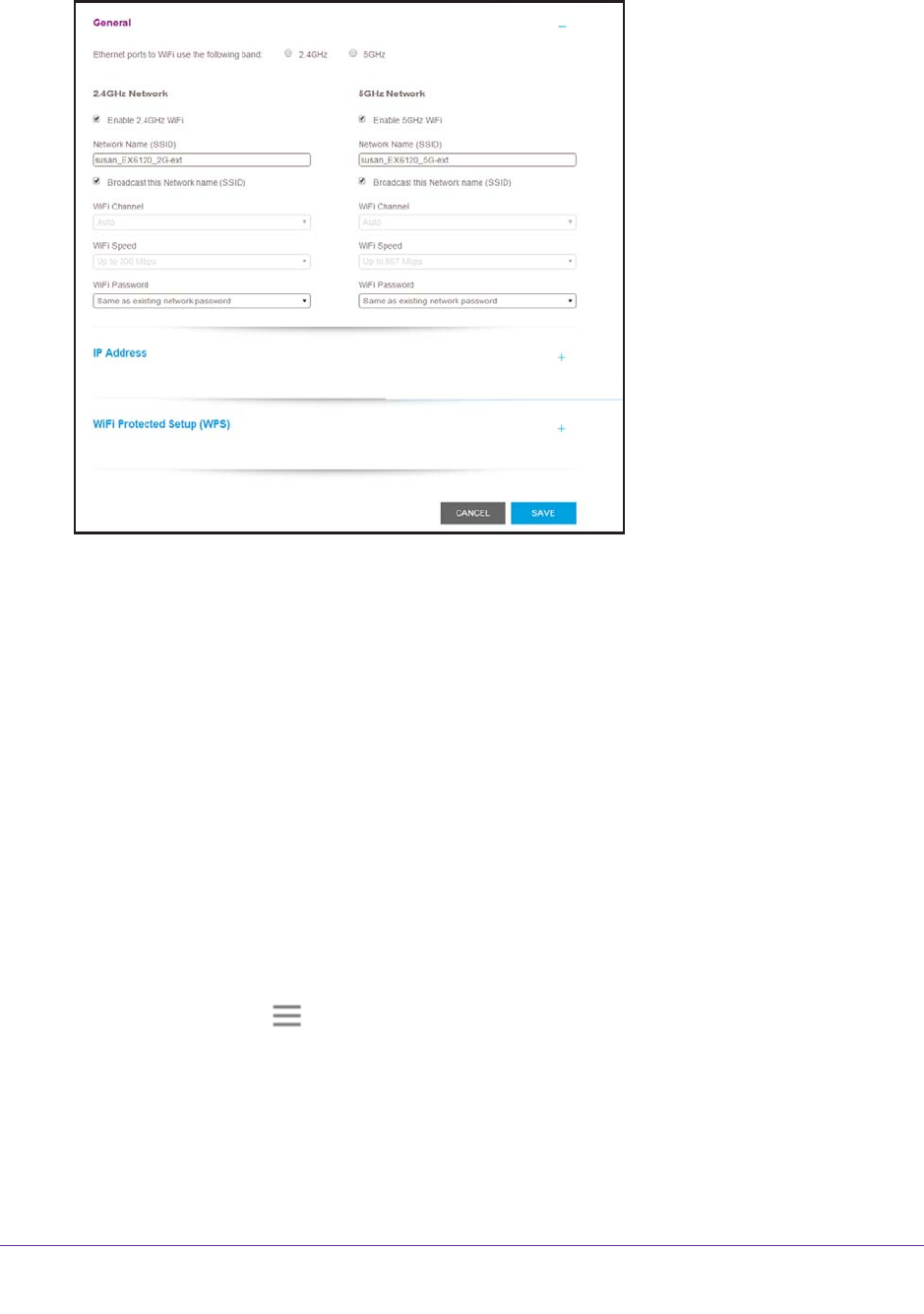
Extender Network Settings
23
AC1200 Dual Band WiFi Range Extender
5. Select Settings > Wireless.
6. Clear the Broadcast the Network name (SSID) check box.
7. Click the SA
VE button.
Your settings are saved.
Disable or Enable the WiFi Radios
By default, the extender’s WiFi radios broadcast signals in the 2.4 GHz and 5 GHz bands. If
you disable the WiFi radios, then no one can connect with WiFi to the extender.
To enable or disable the WiFi radios:
1. On a computer or WiFi device that is connected to the extender network, launch a web
browser
.
2. In the address field of your browser
, enter www.mywifiext.net.
3. When prompted, enter your email address and password.
4. Click the Menu icon
.
The extender menu displays.


















