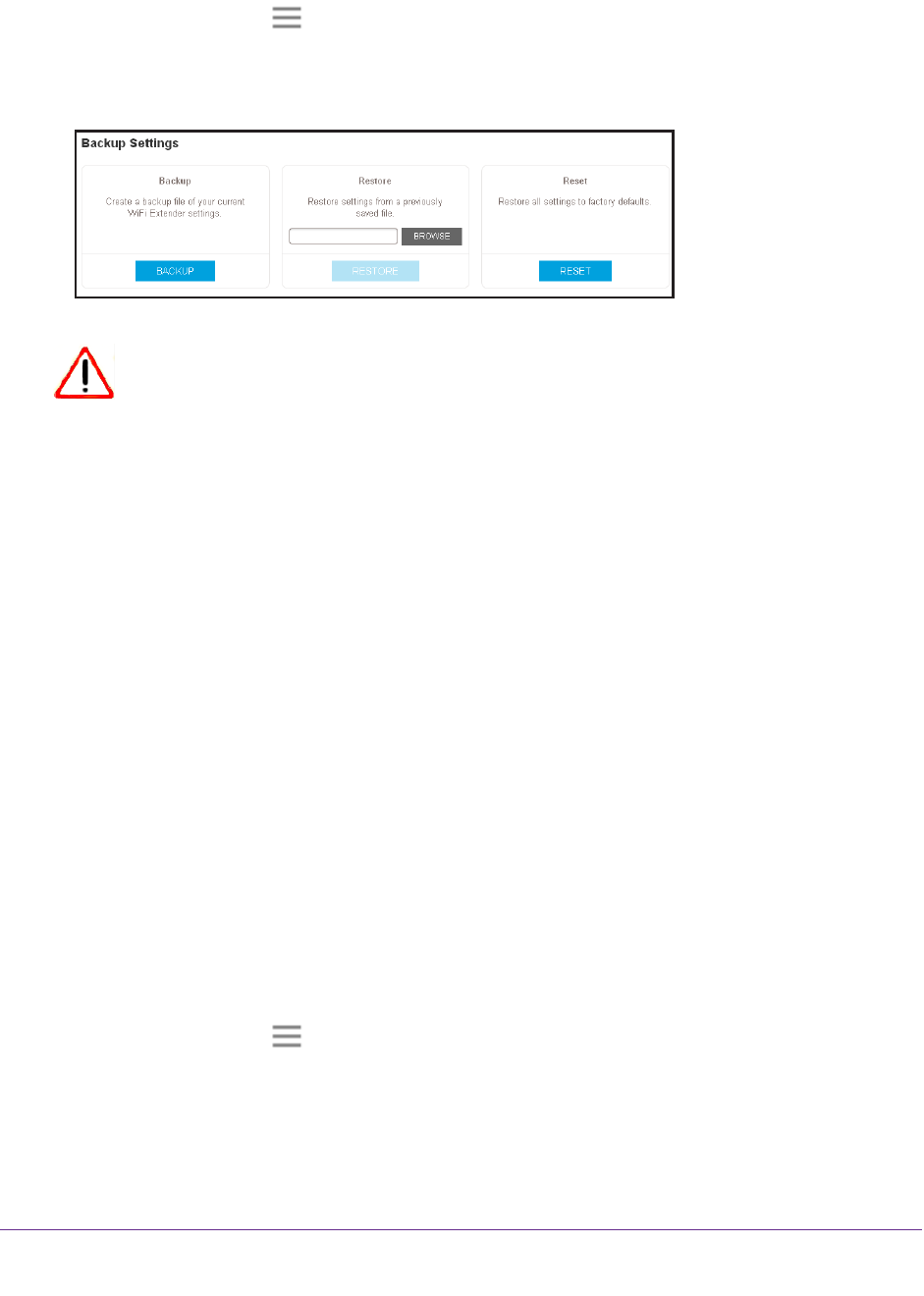
Maintain and Monitor the Extender
40
AC1200 Dual Band WiFi Range Extender
3. When prompted, enter your email address and password.
4. Click the Menu icon
.
The extender menu displays.
5. Select Settings > Other Settings.
CAUTION:
After you click the RESET button, do not try to go online, turn off the
extender, shut down the computer, or do anything else to the extender
until it finishes restarting!
6. Click the RESET button.
A confirmation pop-up window opens.
7. Confirm your decision.
The extender returns to its factory settings and restarts. This process takes about one
minute.
Update the Firmware
Unless you changed the settings in the Firmware Update page previously, the extender is set
up to check for new firmware automatically at login.
To check manually for new firmware and, if available, update the firmware:
1. On a computer or WiFi device that is connected to the extender network, launch a web
browser
.
2. In the address field of your browser
, enter www.mywifiext.net.
3. When prompted, enter your email address and password.
4. Click the Menu icon
.
The extender menu displays.


















