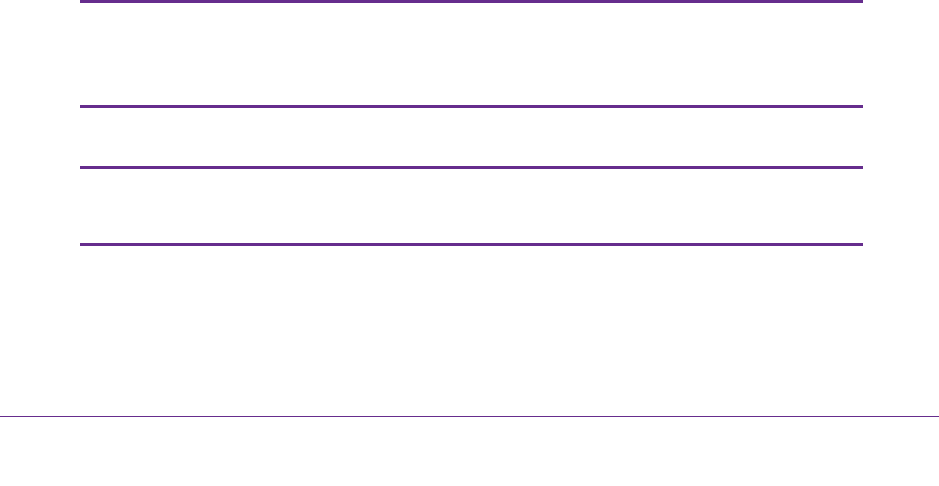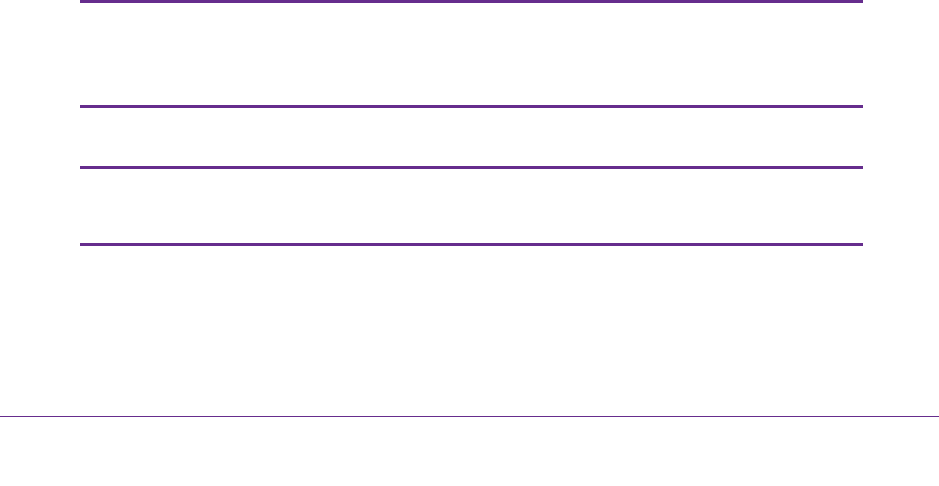
Installation
15
ProSAFE 26-Port Fast Ethernet Smart Switch FS526Tv2
Step 5: Apply AC Power
The switch does not have an On/Off switch. You apply AC power to the switch by connecting
the power cord, and you remove AC power from the switch by disconnecting the power cord.
Before you connect the power cord, select a grounded 3-pronged AC source that is not
controlled by a wall switch, which could turn off power to the switch.
To apply AC power to the switch:
1. Connect the female end of the supplied AC power adapter cable to the power receptacle
on the back of the switch.
2. Connect the 3-pronged end of the AC power adapter cable to the 3-pronged
AC source.
When you apply power, the Power LED on the front panel of the switch lights green. If the
Power LED does not light, check that the power cable is plugged in correctly and that the
power source is functioning correctly. If you cannot resolve the problem, see Chapter 3,
T
roubleshooting.
Step 6: Manage the Switch through a Web Browser or
through the Smart Control Center
The switch contains management software that lets you view, change, and monitor the way
the switch functions. The management software is not required for the switch to function. You
can use the ports without using the management software. However, the management
software lets you configure VLAN and trunking features, and lets you improve the efficiency
of the switch, which results in the improvement of its overall performance as well as the
performance of the network.
After you have powered up the switch for the first time, you can configure and manage the
switch by using either a web browser or the Smart Control Center utility
. For information
about configuring and managing the switch, see the web management user guide.
Note: If the switch cannot connect to a DHCP server, the switch uses
192.168.0.239 as its default IP address and 255.255.255.0 as its
default subnet mask.
Note: To access the web management interface, enter password as the
default password.