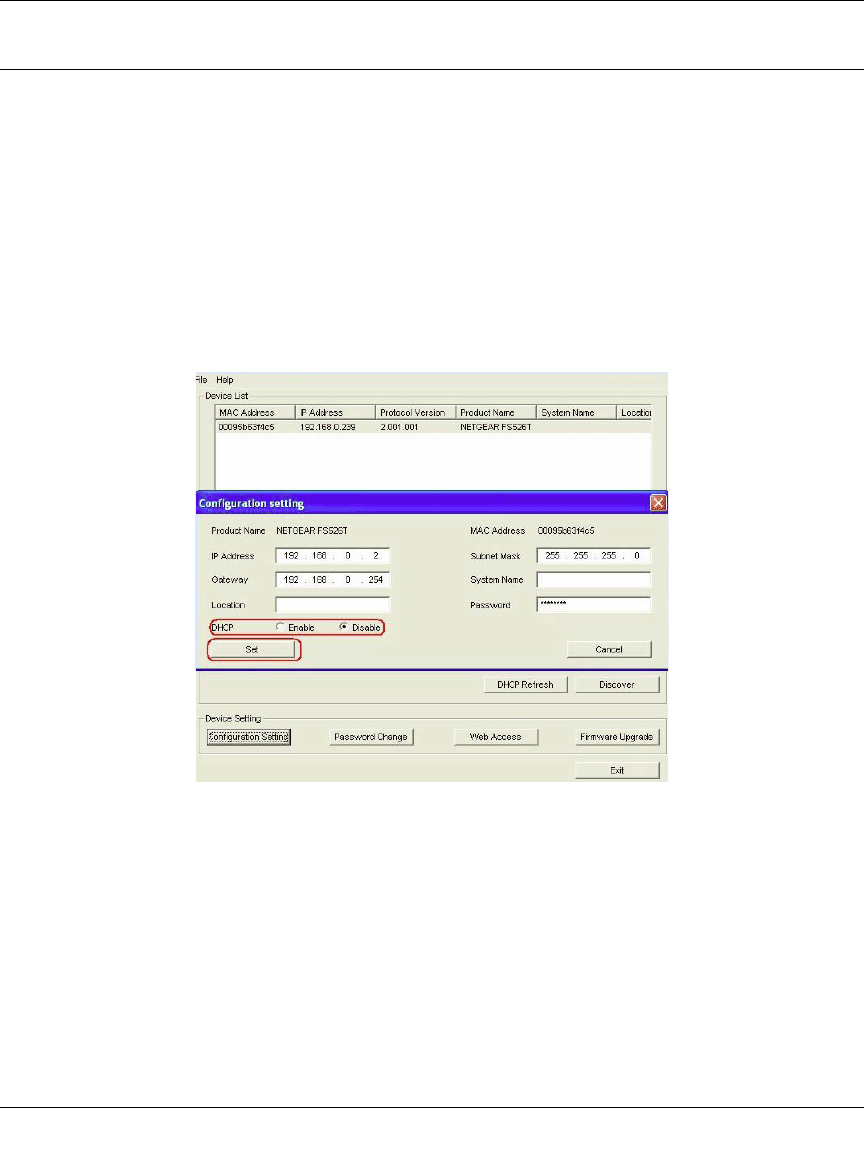
Smart Switch Series Software Manual
3-3 Getting Started
July 2005
For a Network without a DHCP Server
1. Connect your switch to your existing network.
2. Power on your switch by plugging in the power cord.
3. The default IP is 192.168.0.239.
4. Install the Smartwizard Discovery program on your PC.
5. Start the Smartwizard Discovery utility.
6. Click Discover to find your switch.
7. Click Configuration Setting.
Figure 3-4: Assigning the switch a static IP address
8.
Choose Disable on DHCP.
9. Enter your IP address, Gateway and Subnet. Then, type your password and click Set. Make
sure your PC and your switch are in the same subnet.
Note: You can always assign a Static IP address to your switch no matter if your network has a
DHCP server or not.
10. Select your switch by clicking on it. Then click Web Access.


















