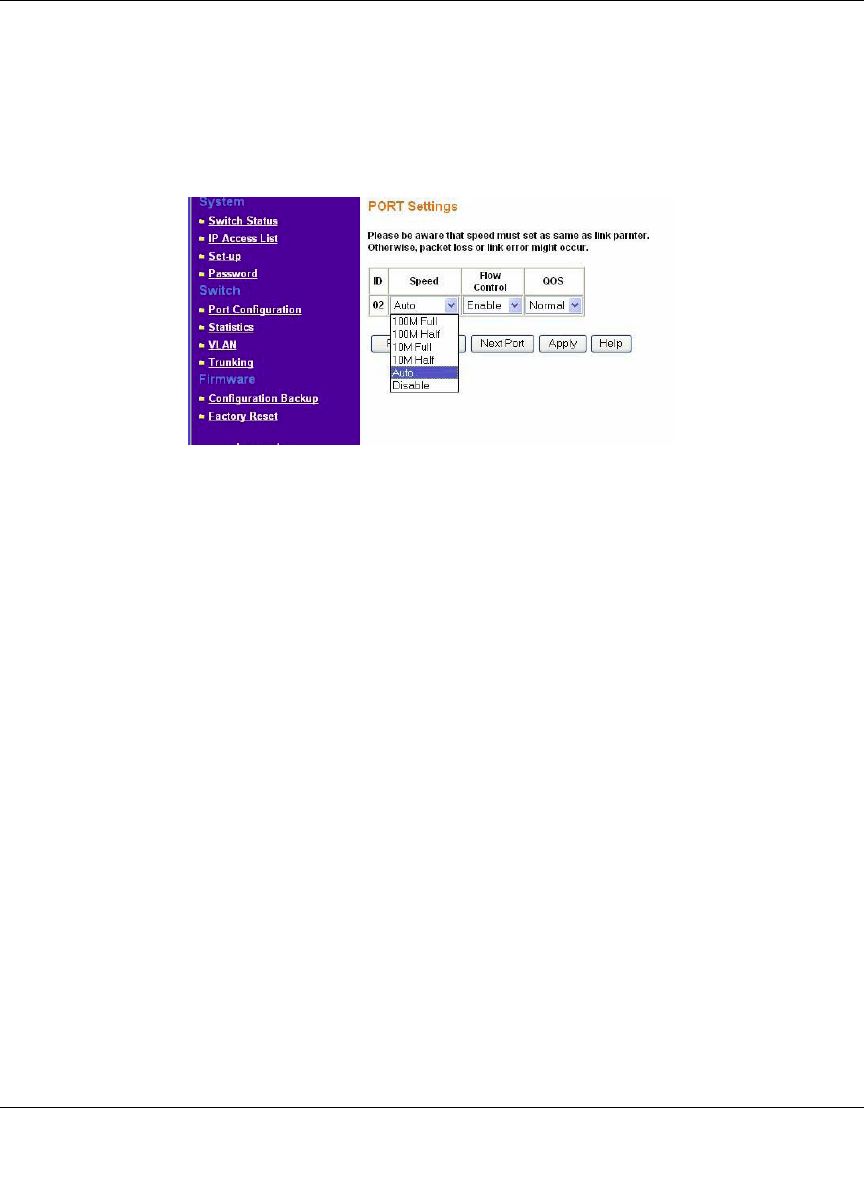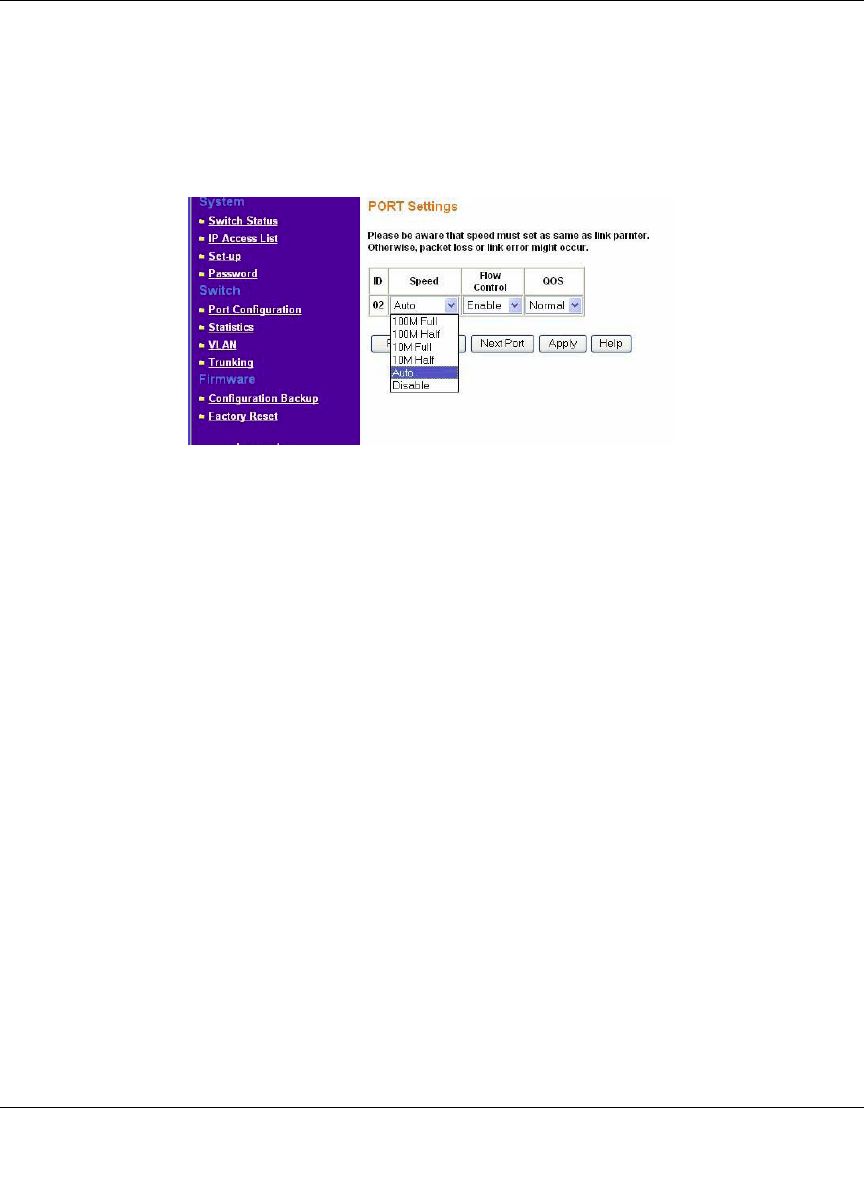
Smart Switch Series Software Manual
Web-Based Management Interface 4-5
July 2005
• Flow Control: Indicates whether Flow Control support is set for on (Enabled) or off
(Disabled). The default setting for all ports is enabled.
• Link Status: Indicates the current speed and duplex for the port. DOWN means no link.
Switch> Port Configuration: Set speed
• Click a port ID.
• Click to select a speed from the pull-down menu under Speed.
• Click Apply to activate the new speed.
Note: Please be aware that speed must set as same as link partner. Otherwise, packet loss or link
error might occur.
Switch> Port Configuration: Set flow control
• Click a port ID.
• Click to select Enable or Disable from the pull-down menu under Flow Control.
• Click Apply to activate the new setting.
Switch> Statistics Page
The Statistics Table shows the statistics types for one port over time.
• ID: The port number on the switch
• Tx: Transmitted packet/s.
• Rx: Received packet/s.