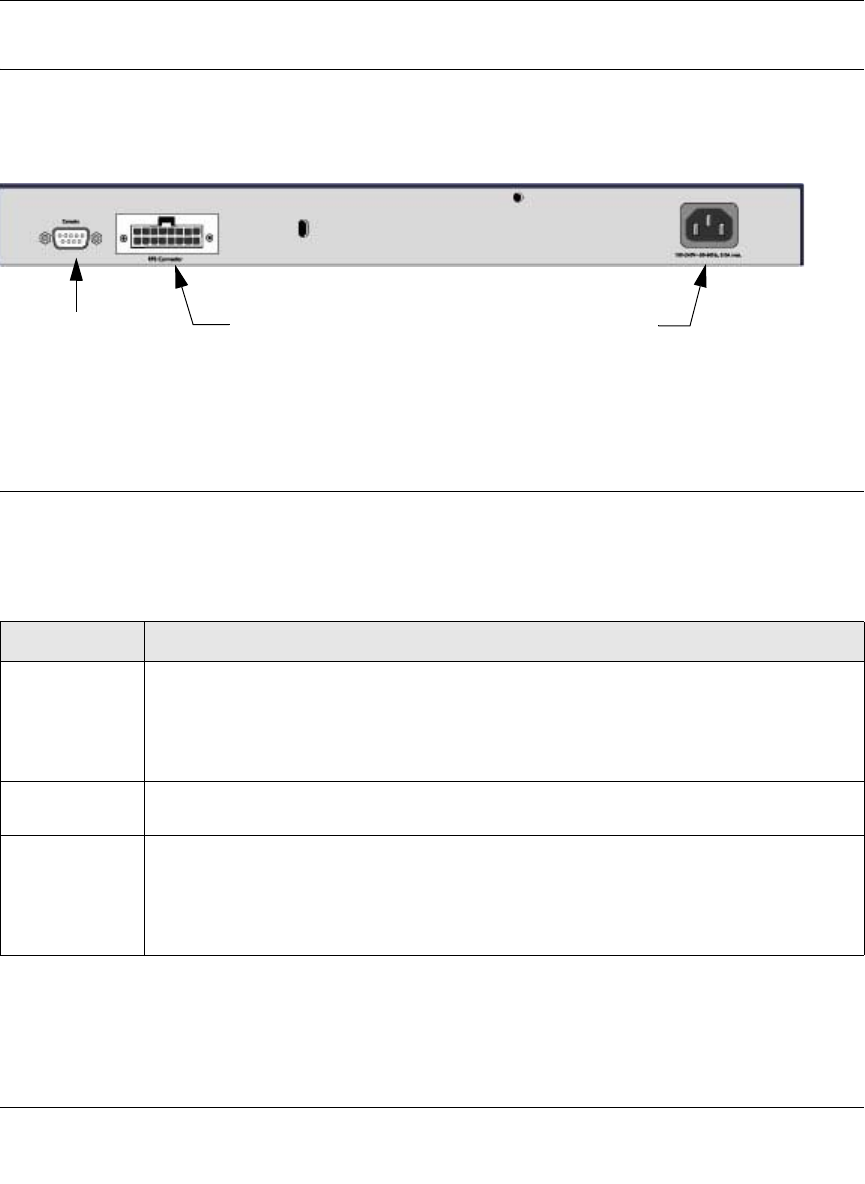
Managed Layer 2 Switches GSM7224 and GSM7248 Hardware Installation Guide
Introduction 1-3
v1.0, July 2009
GSM7248 Rear Panel
The rear panel has a console port, a redundant power supply connector, and a standard AC power
receptacle for the supplied power cord.
Interpreting the LEDs
The following table describes the LEDs on the front panel of the switch.
Figure 1-4
Table 1-1. LED Descriptions
LED Description
PWR (power) • Solid green. Power is supplied and the switch is working.
• Blinking green. Power-on self-test (POST) in progress.
• Solid yellow. System is booting up.
• Blinking yellow. POST, CPU, or power supply has failed
• Off. Power is disconnected.
FAN • Yellow. The fan has failed.
• Off. The fan is operating normally.
RPS
(redundant
power supply)
• Solid green. The redundant power supply is connected (and using internal power).
• Solid yellow. The switch internal power has failed or been disconnected, but the
redundant power supply is providing power to the switch.
• Blinking yellow. The redundant power supply unit is present, but the power has failed.
• Off. The redundant power supply is disconnected or not present.
Power receptacleConsole Redundant
power supply
connector


















