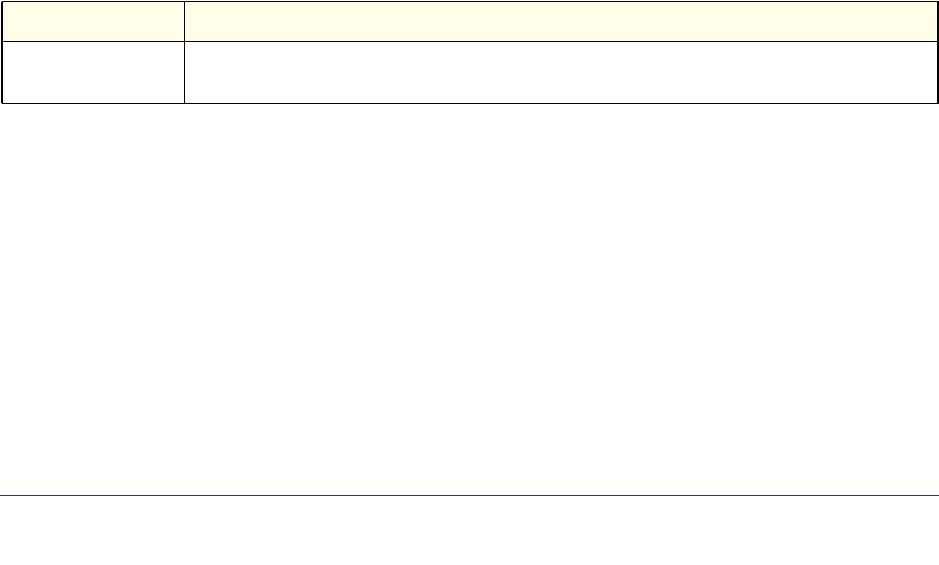
Routing Commands
277
ProSafe M4100 and M7100 Managed Switches
external-lsdb-limit (OSPF)
This command configures the external LSDB limit for OSPF. If the value is -1, there is no
limit. When the number of non-default AS-external-LSAs in a router's link-state database
reaches the external LSDB limit, the router enters overflow state. The router never holds
more than the external LSDB limit non-default AS-external-LSAs in it database. The external
LSDB limit must be set identically in all routers attached to the OSPF backbone and/or any
regular OSPF area. The range for limit is -1 to 2147483647.
Default
Format external-lsdb-limit <limit>
Mode
no external-lsdb-limit
This command configures the default external LSDB limit for OSPF.
Format no external-lsdb-limit
Mode
log-adjacency-changes
To enable logging of OSPFv2 neighbor state changes, use this command in router
configuration mode. State changes are logged with INFORMATIONAL severity.
Default
Format
log-adjacency-changes [detail]
Mode
no log-adjacency-changes
Use the no form of the command to disable state change logging.
Format
no log-adjacency-changes [detail]
Mode
ip ospf authentication
This command sets the OSPF Authentication Type and Key for the specified interface. The
value of <type> is either none, simple, or encrypt. The <key> is composed of standard
displayable, non-control keystrokes from a Standard 101/102-key keyboard. The
-1
Router OSPF Config
Router OSPF Config
Adjacency state changes are logged, but without the detail option.
OSPFv2 Router Configuration
Parameter Description
detail (Optional) When this keyword is specified, all adjacency state changes are logged. Otherwise,
OSPF only logs transitions to FULL state and when a backwards transition occurs.
OSPFv2 Router Configuration


















