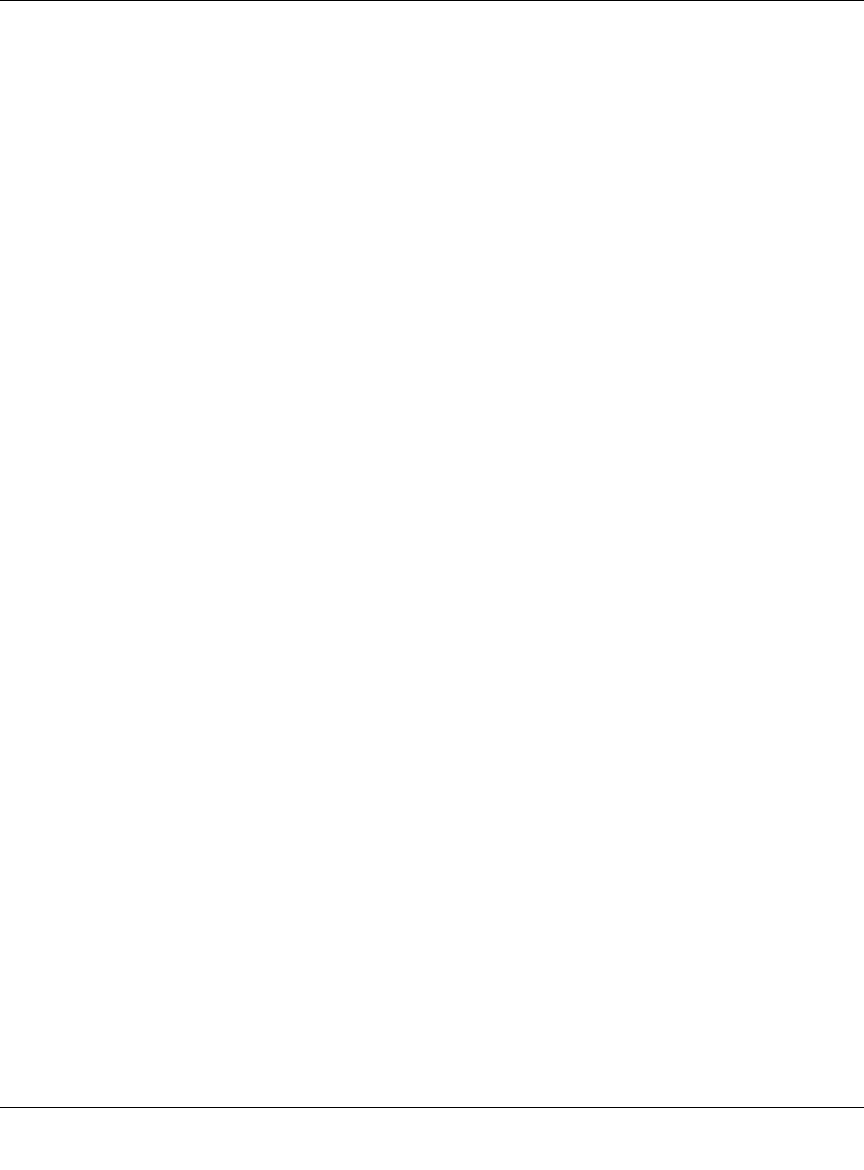
Smart Switch Series Software Manual
4-6 Web-Based Management Interface
July 2005
• Tx Error: Transmitted packet/s with error.
• Rx Error: Received packet/s with error. Packets are counted as TX Error if they:
• Had a late collision detected during the transmission (512 bit-times into the transmission).
• Experienced 16 failed transmission attempts due to collision.
• Were dropped due to lack of resources. Packets are counted as RX Error if they:
• Were less than 64 bytes or greater than 1522 bytes?
• Had a bad FCS.
• Were dropped due to lack of resources.
Switch> Statistics> Refresh
Click Refresh to obtain current statistics data.
Switch> Statistics> Clear Counter
Click Clear Counter to start new statistics over time.
Switch> Statistics>Q0S Page
Indicate the priority for the port. Quality of Service (QoS) is a way of managing traffic in a
network, by treating different types of traffic with different levels of priority. Higher priority traffic
gets faster treatment during times of switch congestion.
The QoS page supports two types of QoS:
• Port-based QoS is the defualt option and the default setting for all ports is normal.
• IEEE802.1p-based QoS allows user to map different IEEE801.1p traffic to different levels of
priority.
Switch> VLAN Page
A Virtual Local Area Network (VLAN) is a means to electronically separate ports on the same
switch from a single broadcast domain into separate broadcast domains. By using VLAN, users
can group by logical function instead of physical location.
The VLAN Table shows two types of VLAN and other information:


















