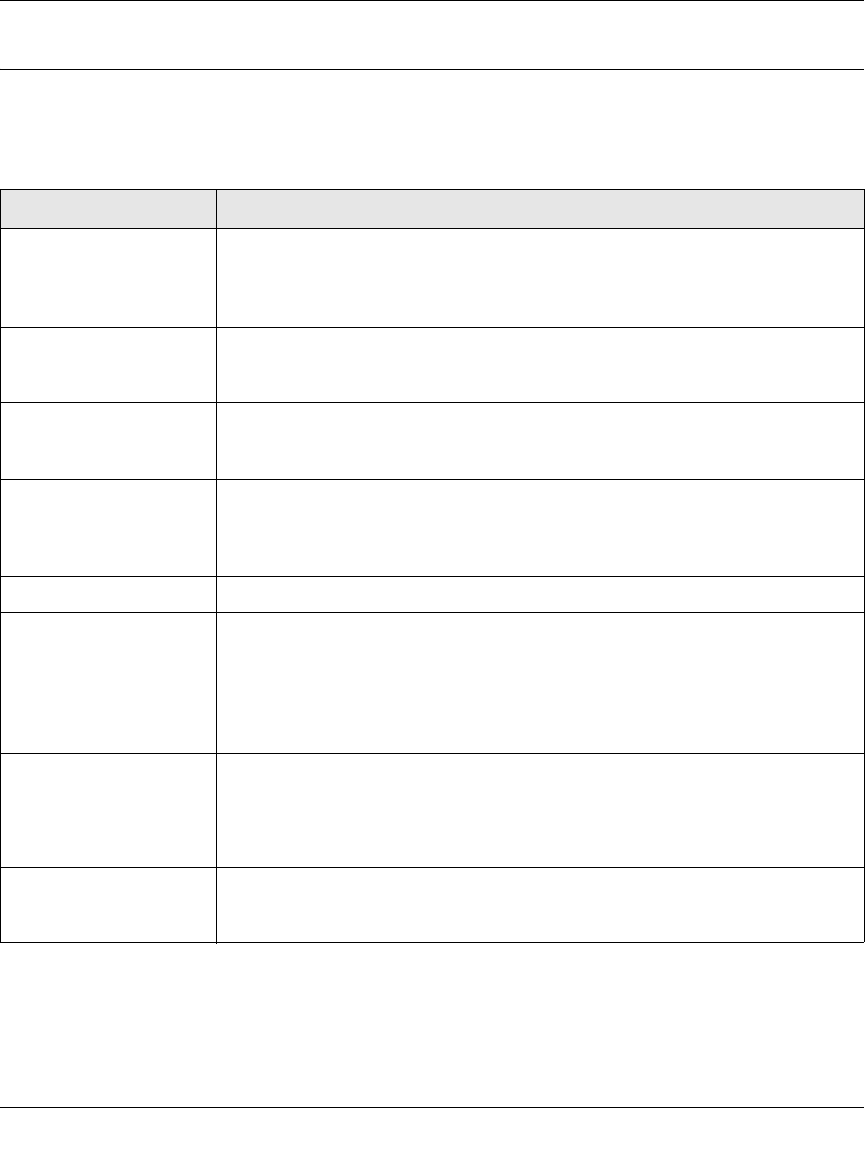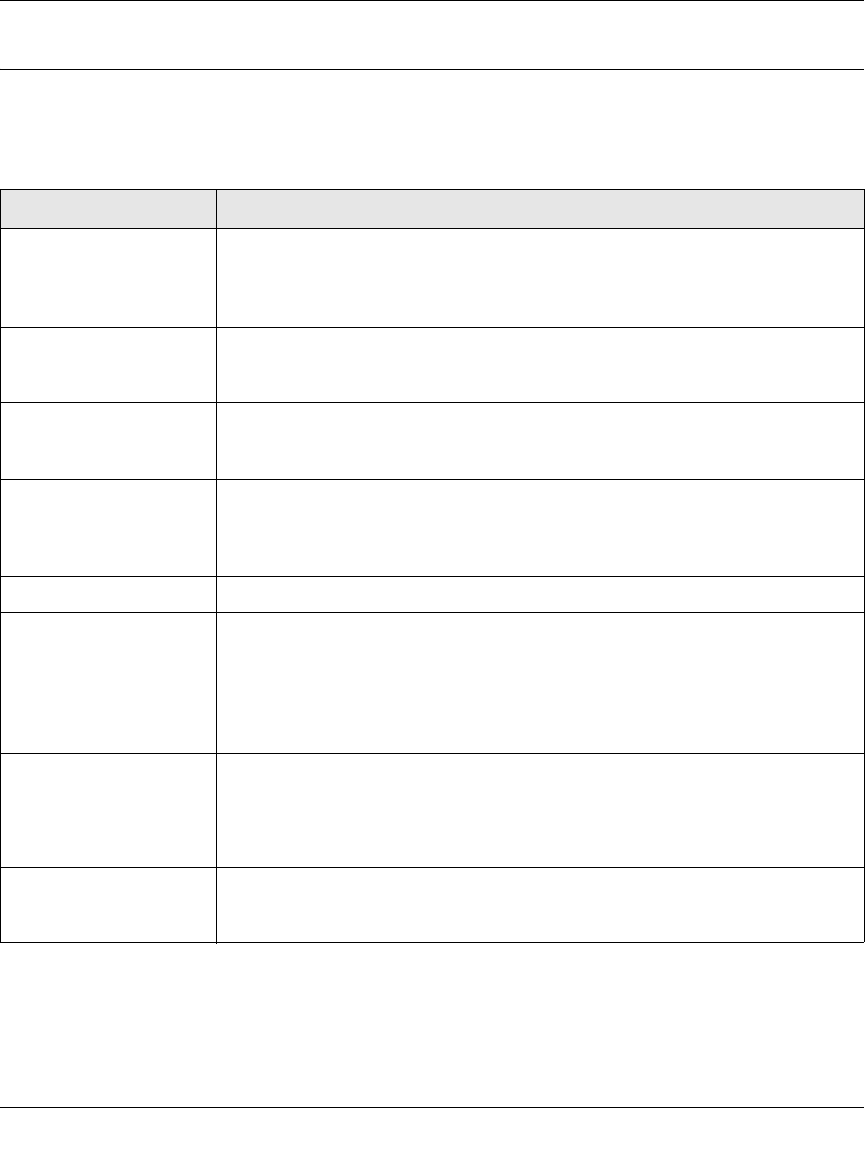
NETGEAR 10/100/1000 Mbps Gigabit Ethernet Adapter GA311 User Manual
3-2
v1.0, February 2007
Configuring Optional Adapter Properties
The table below introduces the optional advanced capabilities of the adapter.
To configure the optional advanced adapter properties:
1. Click the Local Area Connection icon in the lower right section of the Windows taskbar.
Table 3-1. Advanced GA311 Adapter Properties
Properties Description
802.1Q VLAN ID
(Windows Vista, 2000,
XP only)
Set the Virtual Lan ID number. The range is from 1 to 4094.
802.1Q/1p VLAN Tagging
(Windows Vista, 2000,
XP only)
When enabled, tags are recognized by 802.1p-aware switches and
routers. Disabled by default.
Jumbo Frame (Windows
NT not supported)
Extends the default Ethernet frame size from 1500 to 7500 bytes if
enabled. Disabled by default.
Link Speed/Duplex Mode
(Windows Vista, 2000,
XP only)
A performance option that allows you to choose how the card transmits
and receive packets over the network.You can select auto negotiation, or
set the speed and whether to use half or full duplex.
Network Address
Displays the network address.
Offload Checksum
(Windows Vista, 2000,
XP only)
Supports hardware offload of checksum in the transmit and receive
directions. When enabled, this option allows the card to verify the TCP/
IP checksum of incoming (Rx) and/or outgoing (Tx) packets. This
improves the TCP/IP transmit/receive performance by offloading this
operation from the CPU.
Offload TCP_LargeSend
(Windows Vista, 2000,
XP only)
Supports hardware offload of large TCP packets in the transmit and
receive directions. When enabled, this option improves the TCP/IP
transmit/receive performance by offloading this operation from the
CPU. Disabled by default.
WakeUp on ARP/PING
(Windows NT not
supported)
Enable wakeup on ARP/Ping. Disabled by default.