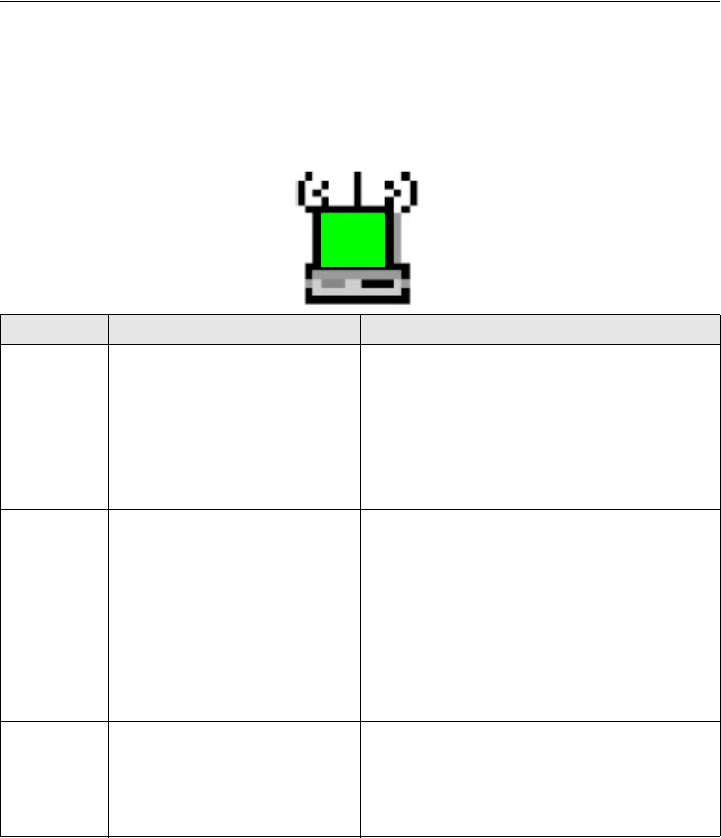
26
Interpreting System Tray Icon Colors
The SysTray (System Tray) resides on one end of the taskbar in the Microsoft
Windows desktop. The wireless LAN configuration utility installation for the
MA101 802.11b Wireless USB Adapter adds a configuration and status reporting
utility icon in the SysTray.
Color Condition Description
Red The wireless USB adapter
has no connection to any
other wireless node.
The wireless USB adapter is not able to
link to any access point or the link
between the wireless USB adapter and the
access point is lost. Check your
configuration or try moving to a location
where the wireless signal quality is better.
Yellow The wireless USB adapter
has a connection with
another wireless node.
The link condition between the Wireless
USB Adapter and the associated access
point is weak. Try moving to another
location where the wireless signal quality
is better, such as closer to the wireless
access point. Also, look for any possible
sources of interference such as a 2.4 GHz
cordless phone or a large metal surface.
Green The wireless USB adapter
has a connection with
another wireless node.
The Wireless USB Adapter has
established good communication with an
access point and the signal quality is
strong.


















