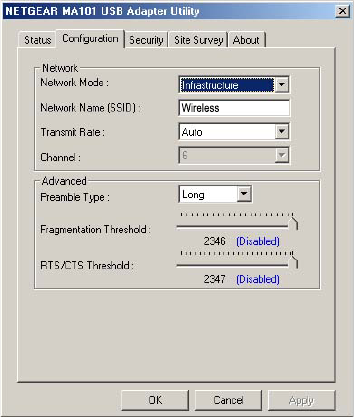
31
Setting the Wireless Network Name (SSID)
The MA101 USB Adapter allows you to restrict access to your wireless
communications based on the SSID and WEP keywords. These settings must
match the settings of the wireless Access Point. Follow the steps below to perform
this procedure.
1. Run the Configuration Utility and select the Configuration tab page.
Figure 3-1: Changing the SSID
2. To change the SSID, enter a new SSID.
Note: The characters are case sensitive.
3. Click Apply or OK for the changes to take effect.


















