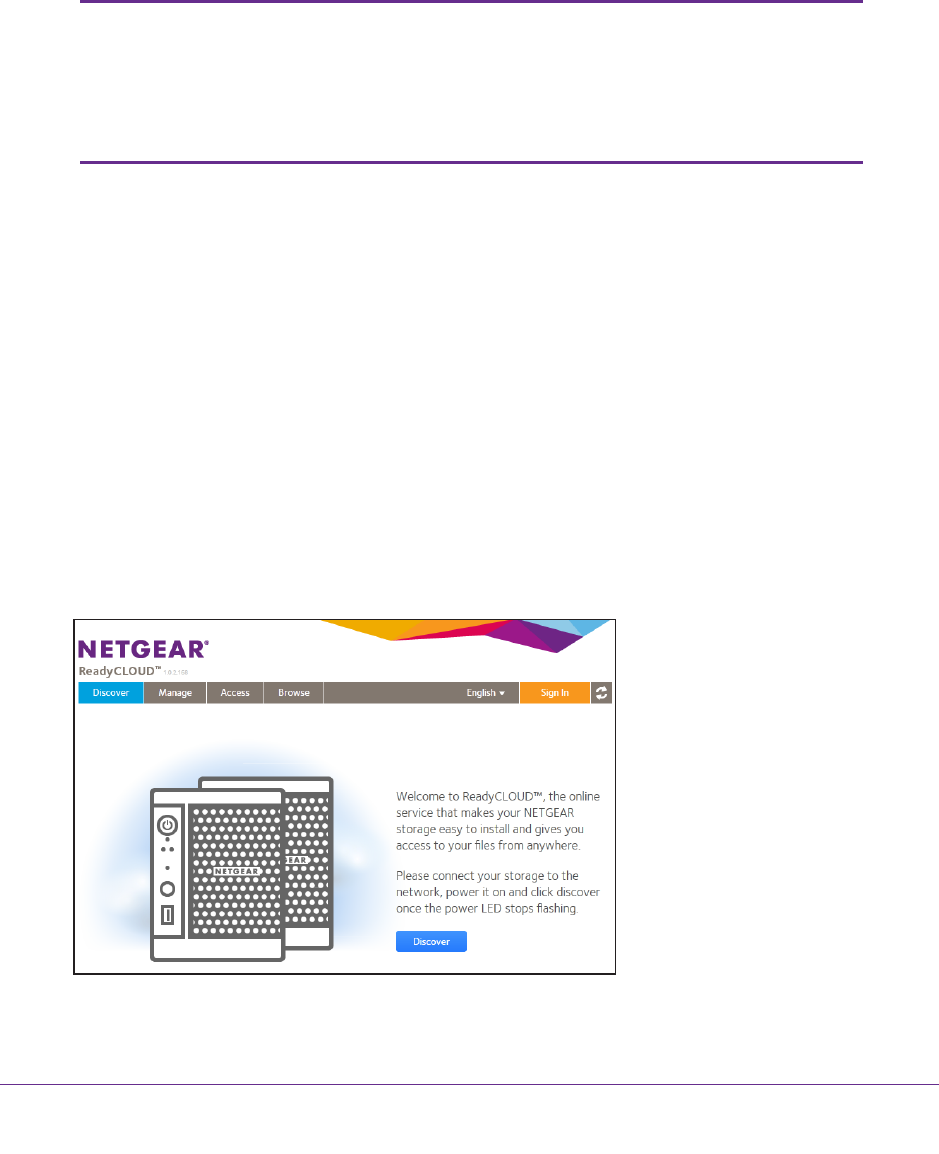
Getting Started
12
ReadyNAS OS 6.1
Discover and Set Up Your ReadyNAS
ReadyCLOUD is the online service that you use to discover and set up ReadyNAS storage
systems on your network. You can also use ReadyCLOUD to access and manage data on
your ReadyNAS systems. For you to use ReadyCLOUD, your computer and storage system
must have Internet access.
Note: If your computer and storage system do not have Internet access,
install and run the RAIDar utility instead. RAIDar is on the resource
CD that came with your system. It includes versions for Windows,
Mac, and Linux operating systems. It is also available at
http://www.netgear.com/raidar.
When you discover your device using ReadyCLOUD, you can choose between two setup
modes:
• ReadyCLOUD Mode.
This setup mode allows you to securely access and manage your
ReadyNAS system from anywhere that has an Internet connection. If you select
ReadyCLOUD mode, you must create a free ReadyCLOUD account or sign in using your
existing ReadyCLOUD account.
• Offline Mode.
This setup mode makes your ReadyNAS data available only inside your
home or office network. Selecting this setup mode takes you directly to the local admin
page for your ReadyNAS system.
To discover and set up your storage system:
1. V
isit http://readycloud.netgear.com on a computer that uses the same local area
network (LAN) and Internet connection as your storage system.
2. Click the Discover button.


















