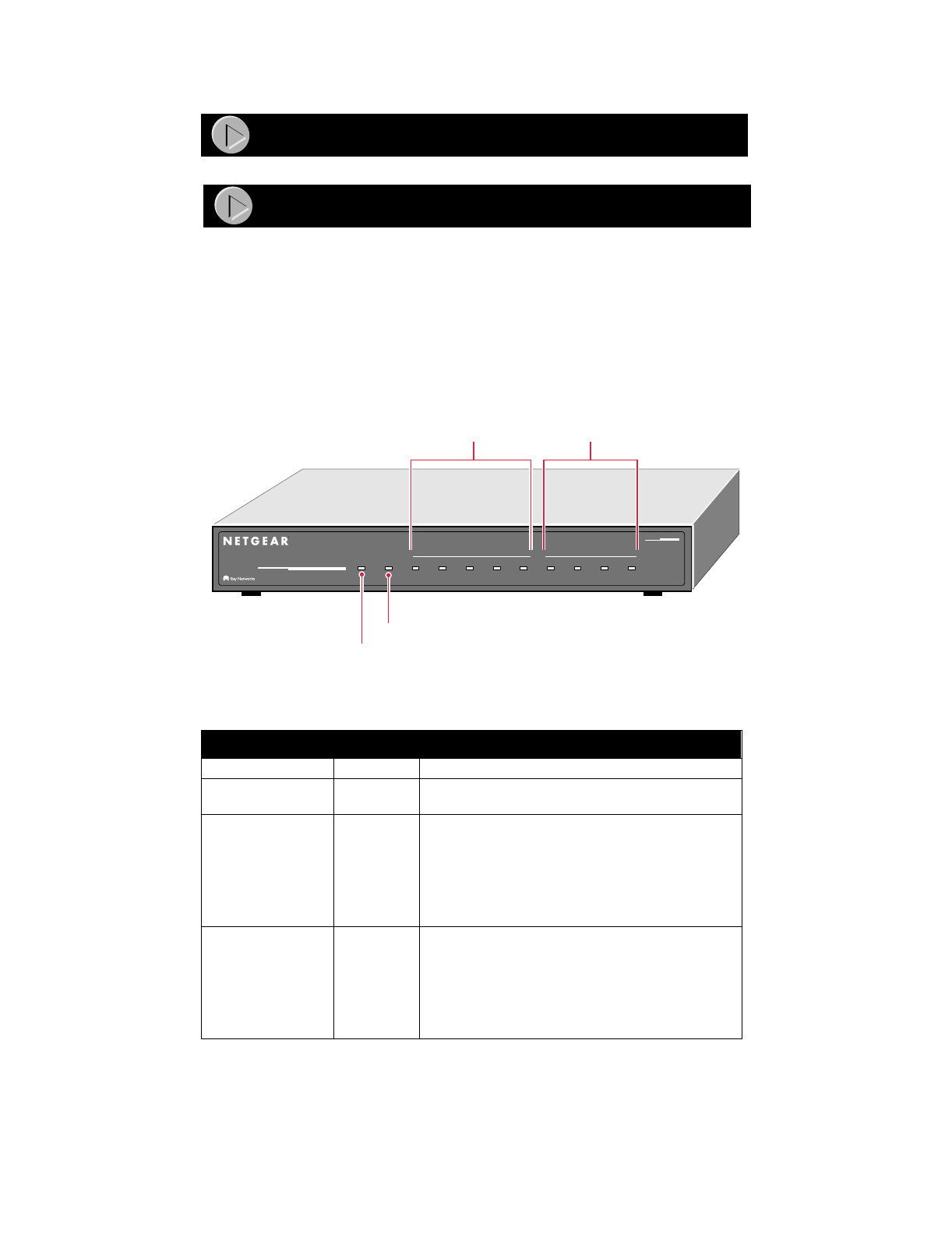
Model RM356 Modem Router Installation Guide
Congratulations on your purchase of a NETGEAR
™
Model RM356 Modem Router.
These instructions show you how to configure your Windows
®
PC network and your NETGEAR
router for basic Internet access through an Internet service provider (ISP). For more detailed
information about installing your router or configuring advanced features, refer to Reference
Guide for the Model RM356 Modem Router.
Front Panel of the Router
The front panel of the Model RM356 router contains status LEDs. Refer to the illustration and
table below for descriptions of the LEDs on the front panel of the router.
Label Activity Description
PWR (Power) On Power is supplied to the router.
TEST Blinking/Off The router is functioning properly. This LED blinks during
initialization and then turns off.
LAN
COL (Collision) Blinking Data collision is occurring on the LAN.
1-4 On The numbered LAN port is synchronized with an
attached device.
Blinking Data is being received on the LAN port.
MODEM
OH (Off Hook)
On The modem is in use.
CD
(Carrier Detect)
On A valid carrier is present on the line.
TX (Transmit) Blinking Data is being transmitted on the MODEM port.
RX (Receive) Blinking Data is being received on the MODEM port.
Start Here
Product Illustrations
Front Panel of the Model RM356 Modem Router
8604FA
RM356
MODEL
Power LED
Test LED
LAN LEDs MODEM LEDs
PWR TEST COL 1
MODEMLAN
23 CDOH TD4 RD
kbps
56
Remote Access
Modem Router













