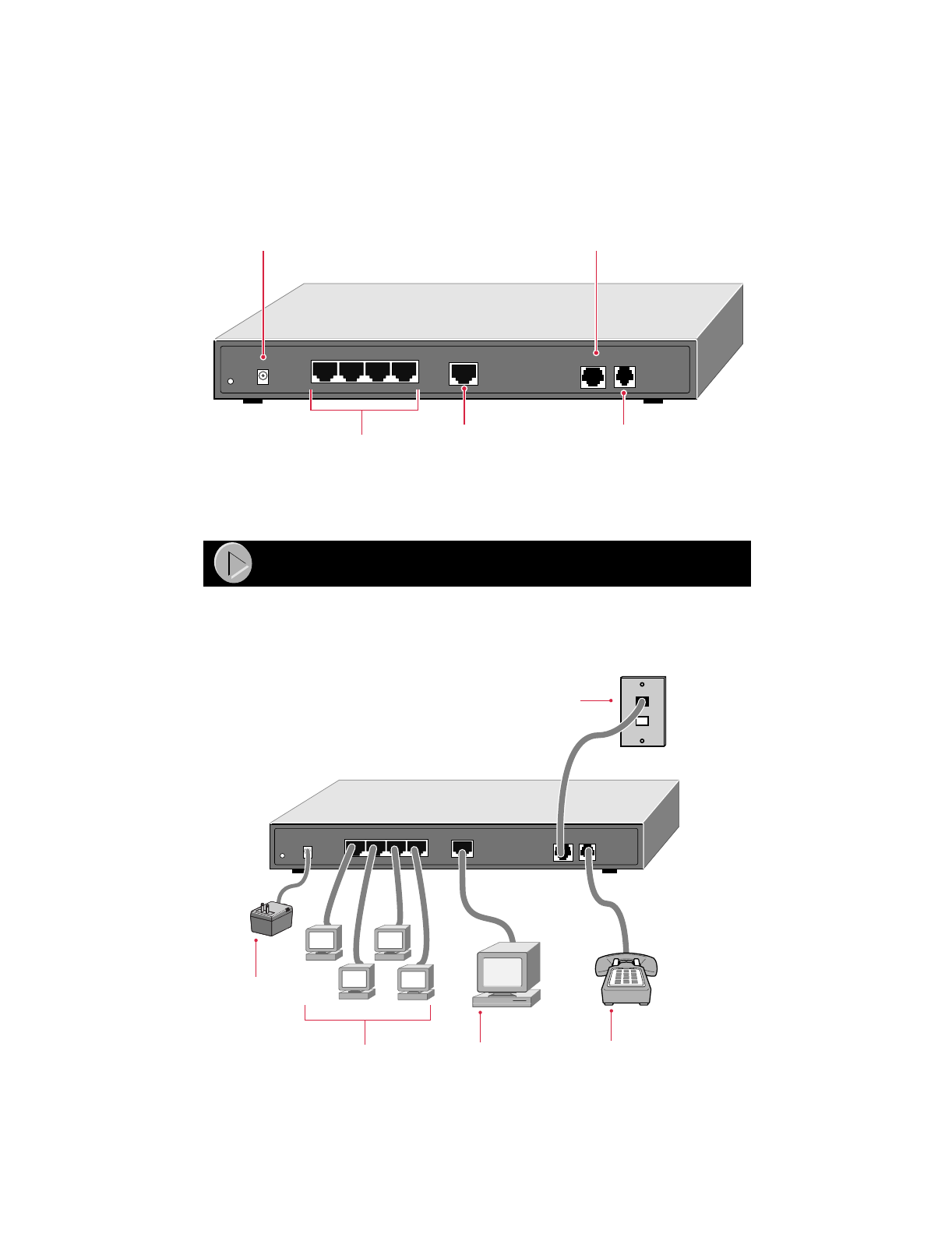
Model RM356 Modem Router Installation Guide
Rear Panel
Refer to this diagram to identify all of the ports on the router when you attempt to make any
connections. The Model RM356 router has four UTP LAN ports for connecting to PCs or hubs
and a Manager port for connecting to a management terminal (optional). The line port connects to
your phone jack, and the phone port allows a phone or fax machine to share the phone line with
the router.
Refer to the following illustration for installing and connecting your Model RM356 Modem
Router. Configuration by FirstGear is performed from a PC attached to a LAN port. The network
manager terminal is only necessary for installing software upgrades.
16VAC
4321
MANAGER
LINE PHONE
LAN
Rear Panel of the Model RM356 Modem Router
AC adapter outlet
RJ-45
Manager port
Phone
port
Line port
UTP LAN
ports
8605FA
Hardware Installation
Hardware Installation
16VAC
4321
MANAGER
LINE PHONE 1
LAN
Installing the Model RM356 Modem Router
PCs
or hubs
AC power
adapter
Phone or other
analog devices
Wall
connection
8623FA
Network
manager
(optional)













