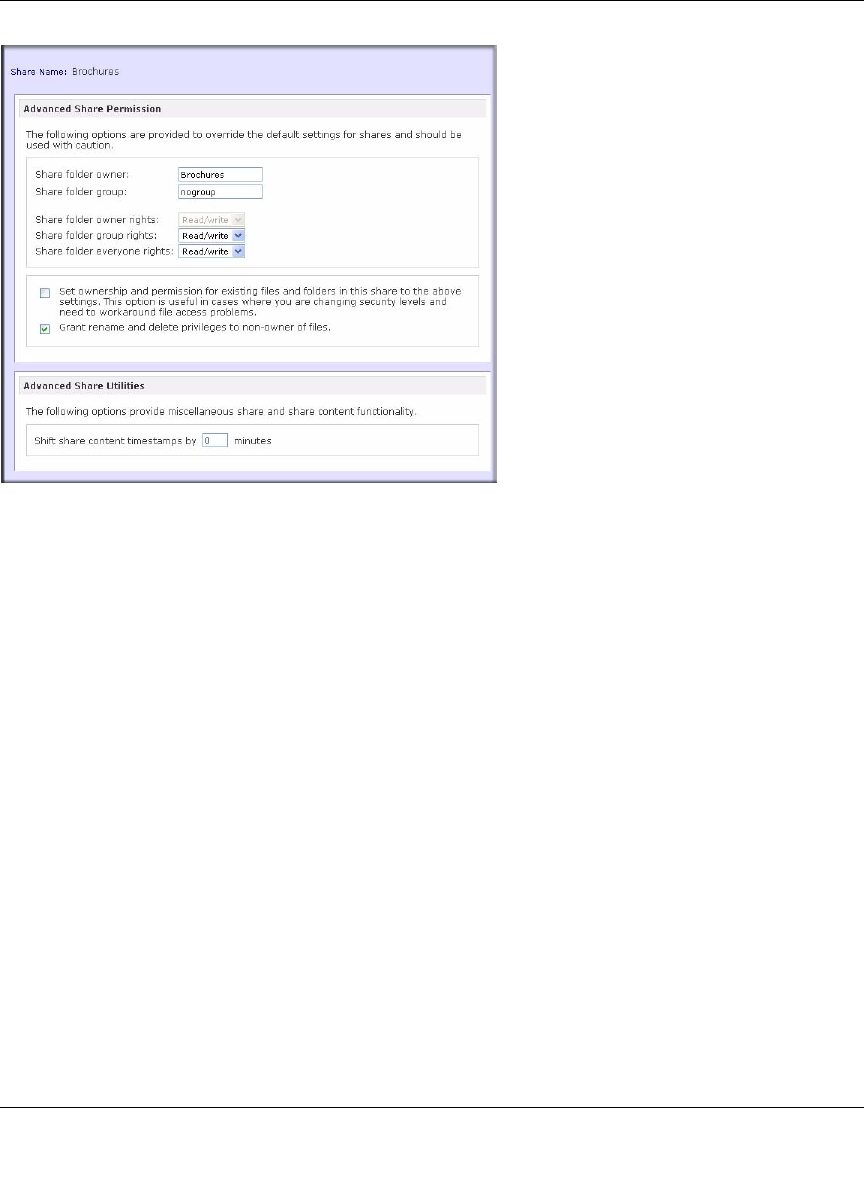
NETGEAR ReadyNAS User Guide
Configuring Your ReadyNAS 1-41
v1.0, October 2007
Advanced Share Permission. The Advanced Share Permission section offers the options to
override the default ownership and permission of the share folder on the embedded file system and
to permeate these settings to all files and folders residing on the selected share. The Set ownership
and permission for existing files and folders option performs a one-time change. Depending on
the size of the share, this can take a while to finish.
You can also grant rename and delete privilege to non-owners of the files option. In a collaborative
environment, you might want to enable this option. In a more security-conscious environment, you
might want to disable this option.
USB Shares
USB storage devices are shared using the name of the device appended with the partition number.
You can change the base device name in Volumes > USB Storage, if you want. The ReadyNAS
attempts to remember the name as long as there is a unique ID associated with the USB device so
that the next time the device is connected, the same share name(s) will be available. Share access
restrictions are not saved across disconnects, however.
Figure 1-45


















