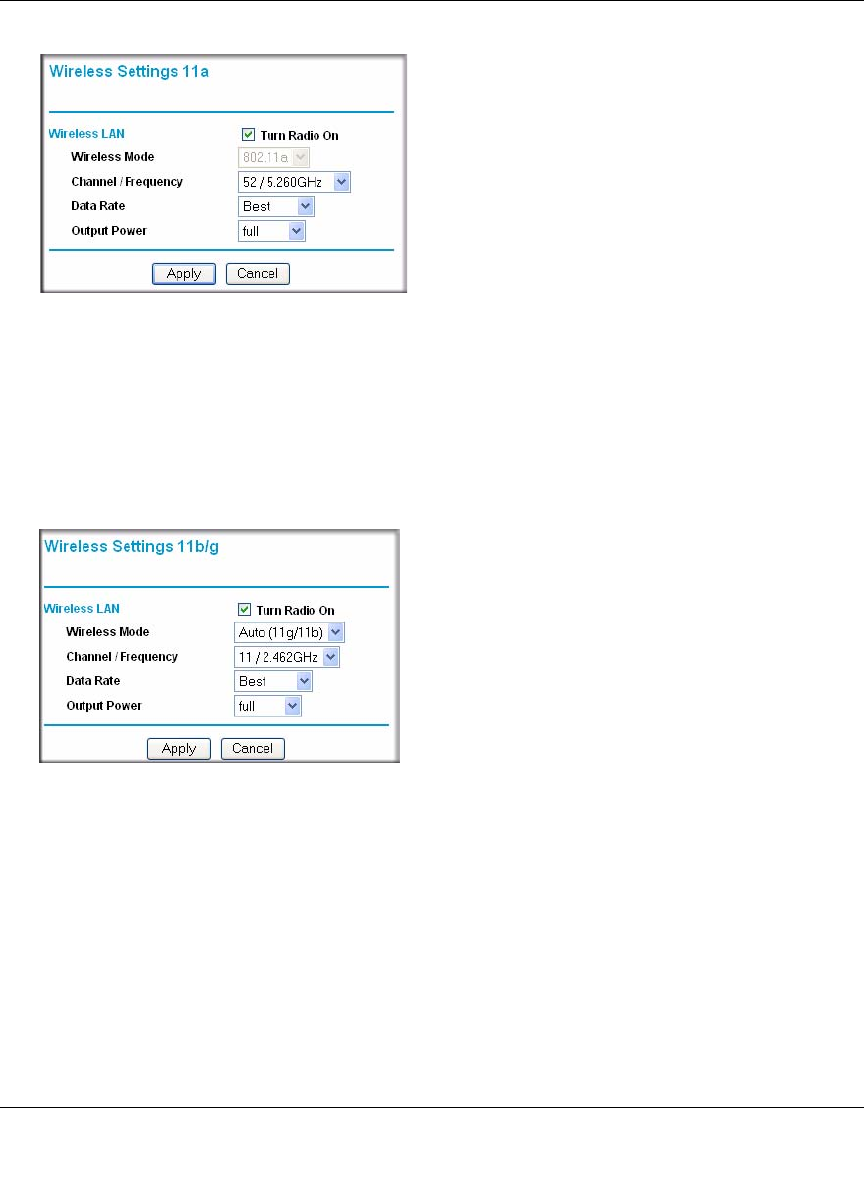
ProSafe Dual Band Wireless Access Point WAG102 Reference Manual (802.11a/g)
Basic Installation and Configuration 2-9
v2.0, September 2006
4. From the main menu under Setup, select Wireless Settings 11b/g. The Wireless Settings 11b/g
screen will display.
5. Enter the wireless settings for your area. See the online help or “Configuring 802.11b/g
Wireless Settings” on page 2-16.
6. Click Apply to save your settings.
When you have completed the setup steps, you can deploy the WAG102 in your network. If
needed, you can now reconfigure the computer you used in step 1 (from the Static IP) back to its
original TCP/IP settings.
Figure 2-5
Figure 2-6


















