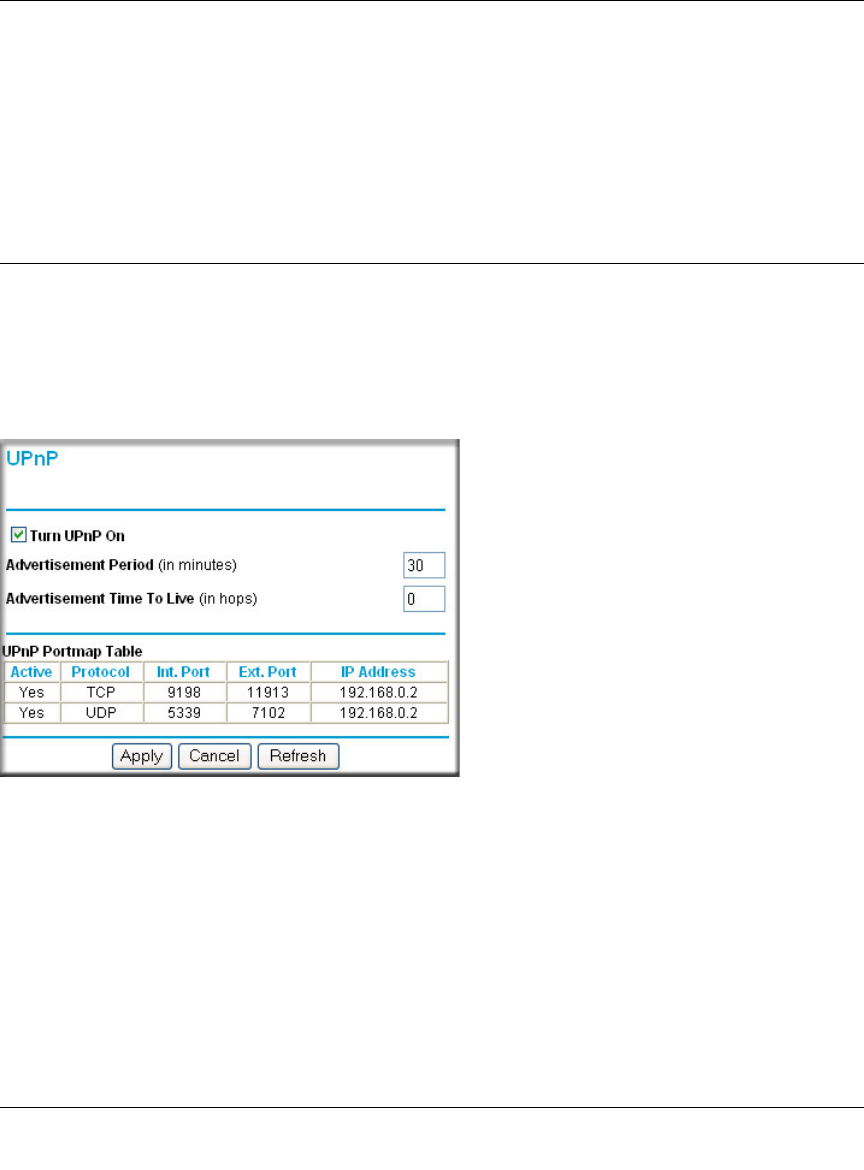
54 Mbps Wireless Router WGR614v7 Reference Manual
6-18 Advanced Configuration of the Router
April 2006
Note: When accessing your router from the Internet, you will type your router's WAN IP address
into your browser's Address (in IE) or Location (in Netscape) box, followed by a colon (:) and the
custom port number. For example, if your external address is 134.177.0.123 and you use port
number 8080, you must enter http://134.177.0.123:8080 in your browser. The Remote
Management Address from the Remote Management Window (see Figure 6-11) is the address you
will enter in your browser's address field.
Using Universal Plug and Play (UPnP)
Universal Plug and Play (UPnP) helps devices, such as Internet appliances and computers,
access the network and connect to other devices as needed. UPnP devices can
automatically discover the services from other registered UPnP devices on the network.
Figure 6-12. UPnP Menu
From the Main Menu of the browser interface, under Advanced, click on UPnP. Set up UPnP
according to the guidelines below.
Turn UPnP On: UPnP can be enabled or disabled for automatic device configuration. The default
setting for UPnP is disabled. If disabled, the router will not allow any device to automatically
control the resources, such as port forwarding (mapping), of the router.


















