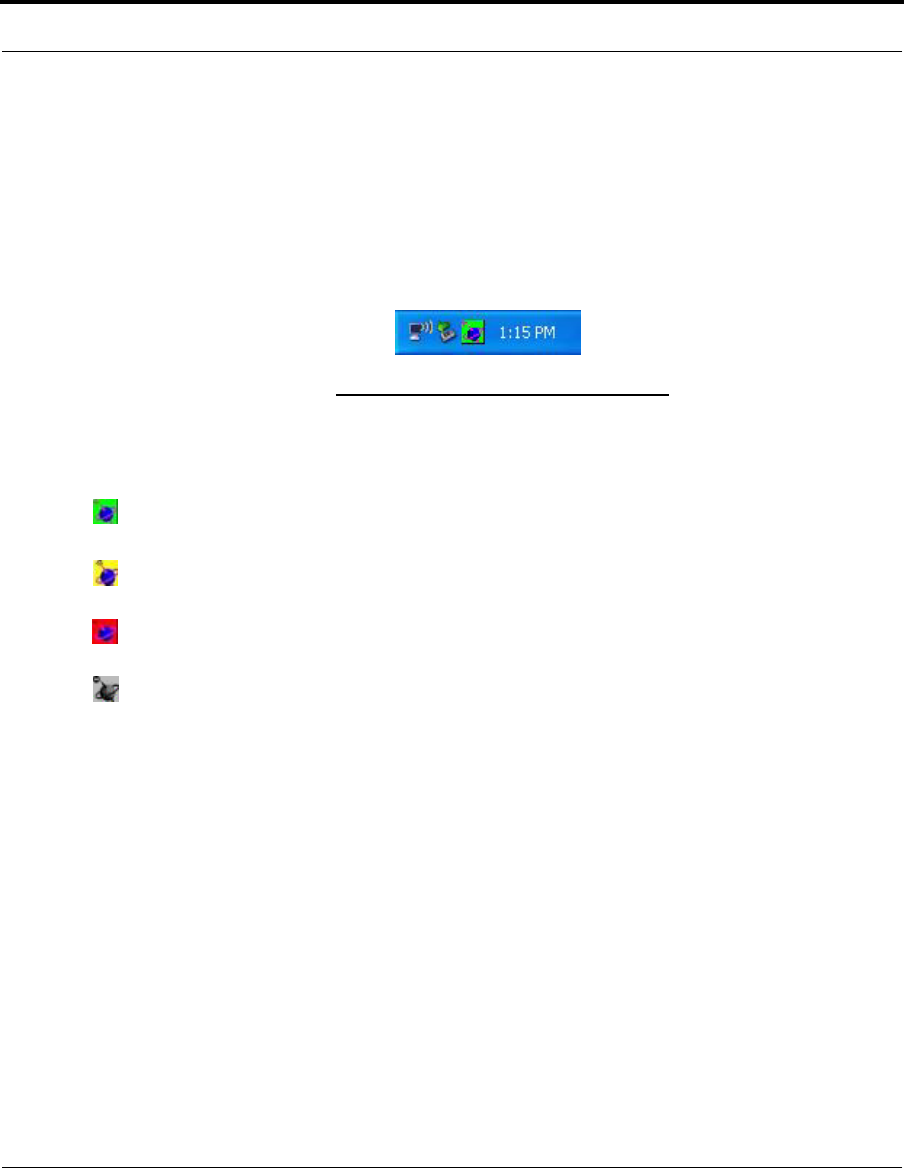
5
Start the Netopia 3D REACH Utility
[Windows XP users only, Note:]
When the Netopia 3D REACH Utility exits from the system,
it will restore WZC to its initial state before starting Netopia 3D REACH Utility, for example,
if WZC is stopped before the Netopia 3D REACH Utility started. WZC will stay stopped after
the Netopia 3D REACH Utility terminated. If WZC is running before the Netopia 3D REACH
Utility is started, it will be re-enabled after the Netopia 3D REACH Utility exited.
Figur
e 2-2 Netopia 3D REACH Utility icon
In addition, the small icon will change color to reflect the current wireless network connec-
tion status. The status is indicated as follows:
: Indicates Connected and Signal Strength is Excellent/Good.
: Indicates Connected and Signal Strength is Fair/Poor
: Indicates Not Connected yet.
: Indicates Wireless card or driver not ready.


















