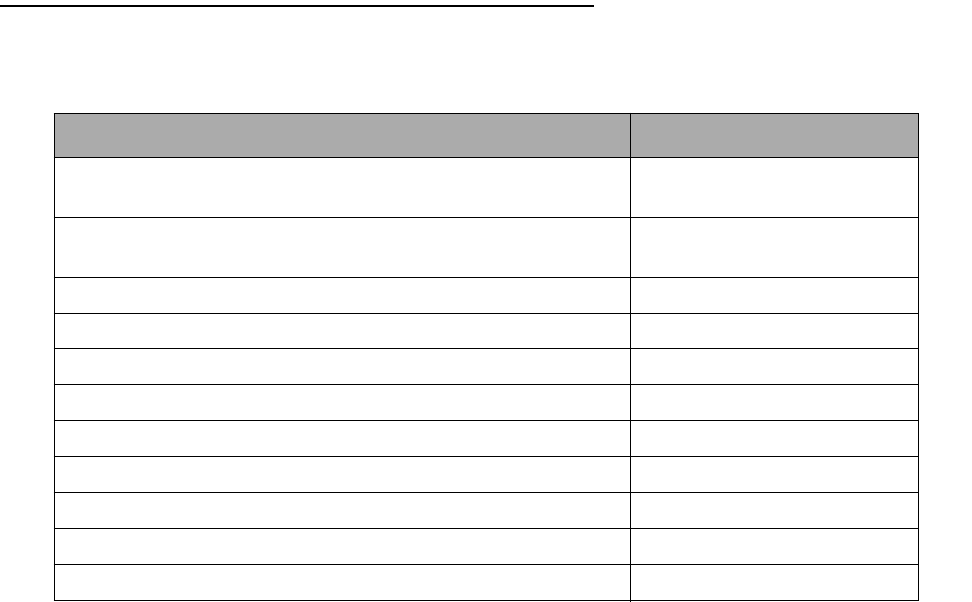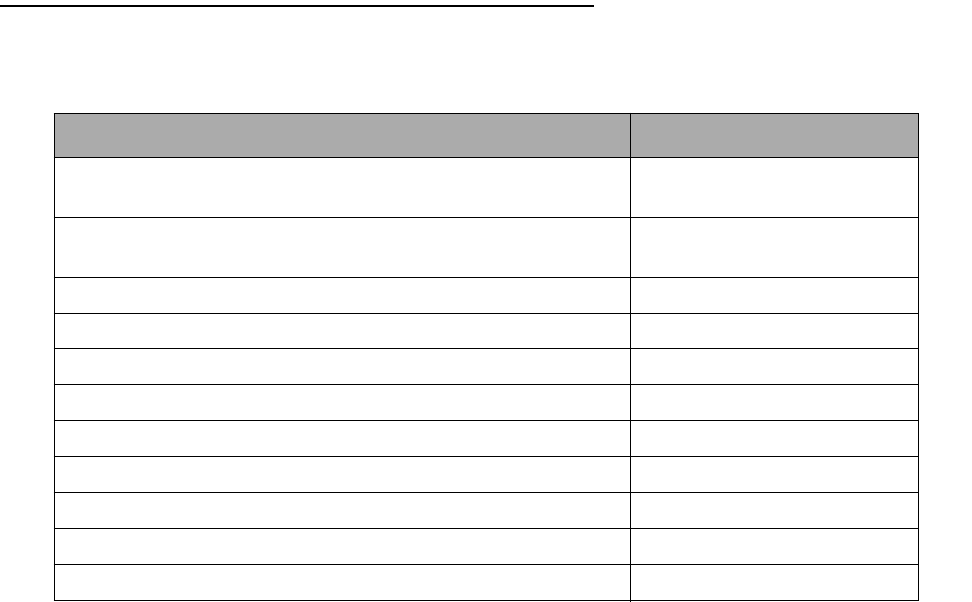
5-38 User’s Reference Guide
Alternatively, you can have a direct serial console cable connection using the provided console cable for
your platform (PC or Macintosh) and the Console port on the back of the Netopia D-Series. For more
information on attaching the console cable, see “Connecting a console cable to your Netopia D-Series” on
page 5-36.
■ Telnet software installed on the computer you will use to configure the Netopia D-Series
CC
CC
oo
oo
nn
nn
ff
ff
ii
ii
gg
gg
uu
uu
rr
rr
ii
ii
nn
nn
gg
gg
TT
TT
ee
ee
ll
ll
nn
nn
ee
ee
tt
tt
ss
ss
oo
oo
ff
ff
tt
tt
ww
ww
aa
aa
rr
rr
ee
ee
If you are configuring your Netopia D-Series using a Telnet session, your computer must be running a Telnet
software program.
■ If you connect a PC with Microsoft Windows, you can use a Windows Telnet application or simply run Telnet
from the Start menu.
■ If you connect a Macintosh computer, you can use the NCSA Telnet program supplied on the CustomerCare
CD. You install NCSA Telnet by simply dragging the application from the CD to your hard disk.
NN
NN
aa
aa
vv
vv
ii
ii
gg
gg
aa
aa
tt
tt
ii
ii
nn
nn
gg
gg
tt
tt
hh
hh
rr
rr
oo
oo
uu
uu
gg
gg
hh
hh
tt
tt
hh
hh
ee
ee
cc
cc
oo
oo
nn
nn
ss
ss
oo
oo
ll
ll
ee
ee
ss
ss
cc
cc
rr
rr
ee
ee
ee
ee
nn
nn
ss
ss
Use your keyboard to navigate the Netopia D-Series’s configuration screens, enter and edit information, and
make choices. The following table lists the keys to use to navigate through the console screens.
To... Use These Keys...
Move through selectable items in a screen or pop-up menu Up, Down, Left, and
Right Arrow
To set a change to a selected item or open a pop-up menu of
options for a selected item like entering an upgrade key
Return or Enter
Change a toggle value (Yes/No, On/Off) Tab
Restore an entry or toggle value to its previous value Esc
Move one item up Up arrow or Control + k
Move one item down Down arrow or Control + O
Display a dump of the device event log Control + e
Display a dump of the WAN event log Control + f
Refresh the screen Control + L
Go to topmost selectable item <
Go to bottom right selectable item >