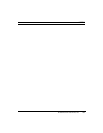New Features for Wireless Support
© Network Instruments, LLC
15
The Expert Analysis Wireless Events Button
Expert Mode can be used in both real time and post-capture:
• For real-time analysis, when capturing packets, select the View icon
from Packet Capture. Then select the Expert Analysis tab at the bottom of
thedecodedisplay.
• For post-capture analysis, open a (previously captured) buffer and select
the "Expert Analysis" tab at the bottom of the decode display.
The Expert Analysis tab includes a Wireless Events button on the toolbar
along the left of the display. Observer tracks network conditions between
wireless stations and logs:
• The station sending and the station receiving the wireless event.
• A color-coded status indicator showing the criticality of the event (each
level of criticality can be configured by clicking the Expert Thresholds
icon to the left of the Expert Analysis window.
• The number of packets going in each direction for the event.
• The number of association attempts from the sending and receiving
stations.
• Cyclical Redundancy Check/Physical Layer Convergence Protocol
(CRC/PLCP) errors reported on the sending and receiving stations.
• Equivalency Privacy (WEP) encryption/decryption errors reported on
the sending and receiving stations.
Expert Analysis also displays the following conditions: weak signal and low
signal quality per station, missed ACKs, failed associations, and whether
WEP is used on a particular AP or station.