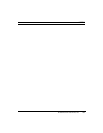Observer® Software and Wireless LANs
16 Observer User Manual Addendum (Wireless)
The tracked Wireless Events are described below.
Note also that the Expert Summary now displays wireless events.
Event Description
Station 1->
<-Station 2
Shows the wireless station sending and the wireless
station receiving. Where possible, the client is listed first and server
second.
Status Displays a colored box indicating the status of the conversation.
Red indicates a critical event has occurred.
Yellow indicates a marginal event has occurred.
Green indicates that the conversation’s communication is within
acceptable event parameters.
A red or yellow status will display when any expert event for the pair
occurs. You can customize the criticality thresholds by clicking the
Expert Thresholds icon to the left of the Expert Analysis win-
dow.
Packets->
<-Packets
Displays the number of packets in each direction of the pair’s commu-
nication.
Associations->
<-Associations
The number of association attempts from the sending and receiving
stations.
CRC/PLCP Errors-
>
<-CRC/PLCP
Errors
The number ofcyclical redundancy check/physical layerconvergence
errors reported on the sending and receiving stations.
WEP Decode
Errors->
<-WEP Decode
Errors
The number of Wireless Equivalency Privacy encryption/decryption
errors reported on the sending and receiving stations.