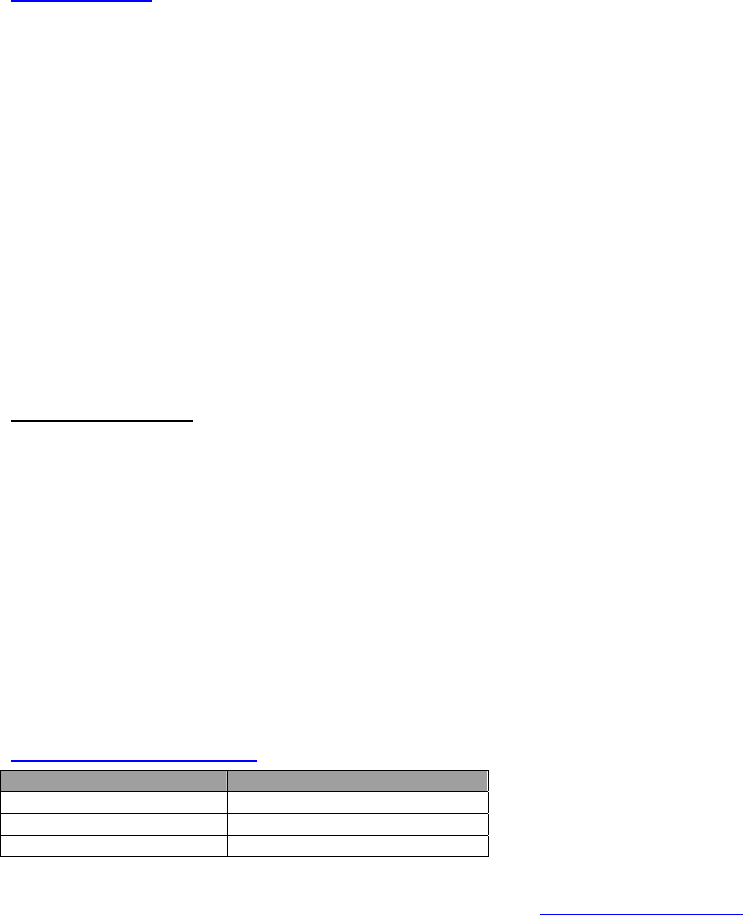
4
Initial Startup
Upon startup, the Command Mode screen will be displayed, autologging you in as NEWUSER1 without administrative rights. No
password will be necessary. As NEWUSER1 you have full access to all Host Adapters and their connected CPUs.
To logout as a user, press <L> and the login screen will appear
If you logout and want to log back in as NEWUSER1, either ;
A) type <NEWUSER1> at the login prompt and press <Enter> twice
-or-
B) power-cycle the PRIMUX and be automatically logged-in as NEWUSER1
To login as the administrator, enter the following while holding down the <Shift> key:
administrator name = <ROOT> or <ADMINISTRATOR> (either can be used)
administrator password= <NTI>
Make a Connection
1. From Command Mode, press <G> + <xx> where xx is the index number of the desired Host Adapter/CPU to connect to.
Press <Enter> to select the Host Adapter.
Press <Enter> again to connect to the Host Adapter.
-or-
Using the mouse, move the selection bar to the desired Host Adapter listed in the OSD menu and click once to make a connection.
2. Press <X> or <Esc> on the keyboard to exit Command Mode and control the connected CPU.
Congratulations, you have successfully installed your RACKMUX-V15/17-N-PRIMUX.
Host Adapter Ordering Chart
NTI # Application
HA-PS2 PS/2 CPU
HA-SUN SUN CPU
HA-USB USB CPU (Win,Sun, or Mac)
To order CAT5 cables or Host Adapters, either visit our website at www.networktechinc.com or call us at 1-800-RGB-TECH (800-742-
8324) or 1-330-562-7070.
MAN104 Rev 9/2/2008






