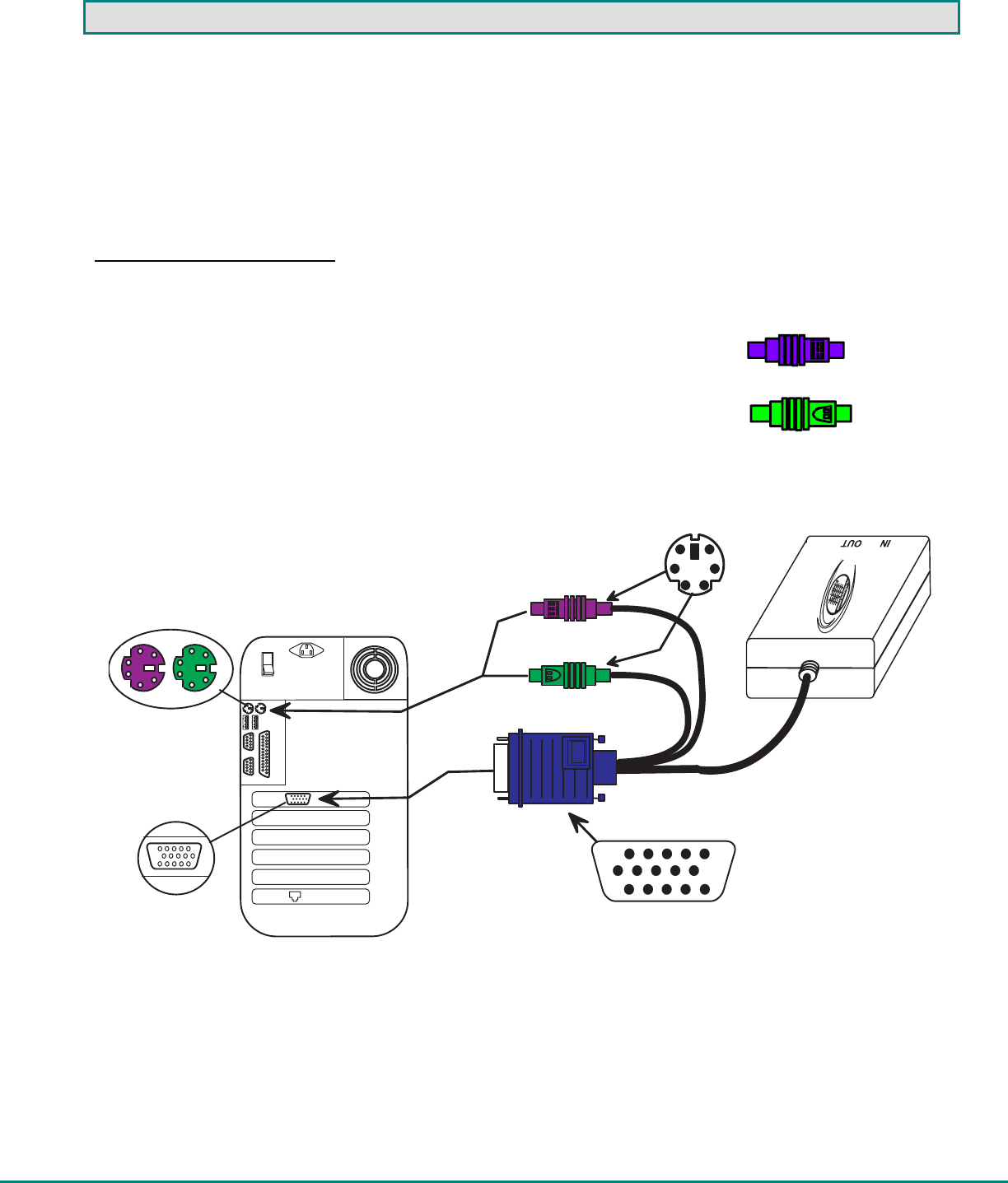
4
INSTALLATION
The Host Adapter
The PRIMUX HA Host Adapter is designed to support PS/2, SUN, and USB CPUs. For PS/2 CPUs use HA-PS2, for SUN
CPUs use HA-SUN, and for USB CPUs use HA-USB. Before installing or removing a Host Adapter, power down the CPU to be
connected/disconnected and disconnect the power cord from the CPU.
CAUTION!
D
AMAGE MAY OCCUR TO THE
CPU
AND
H
OST
A
DAPTER IF POWER IS NOT DISCONNECTED BEFORE
CONNECTING OR DISCONNECTING CABLES
.
Installation of a PS/2 CPU
Plug the cables of the HA-PS2 Host Adapter into the back of the CPU after disconnecting the power cord from the CPU.
(See Fig. 2.)
a) Connect the purple 6 pin miniDIN cable end with the keyboard symbol
on it to the keyboard port on the back of the CPU.
b) Connect the green 6 pin miniDIN cable end with the mouse symbol
on it to the mouse port on the back of the CPU.
c) Connect the blue 15HD cable end to the VGA port on the back of the CPU.
Figure 2- Connect a HA-PS2 Host Adapter to a PS/2 CPU
PS/2 Mouse
PS/2 Keyboard
( F r o n t V i e w )
R e a r V i e w o f P S / 2 C P U
1 5 H D m a l e
v i d e o c o n n e c t o r
1 5 H D f e m a l e
v i d e o c o n n e c t o r
H A - P S 2
6 p i n m i n i D I N
f e m a l e c o n n e c t o r s
6 m i n i D I N
m a l e c o n n e c t o r s
p u r p l e - k e y b o a r d
g r e e n - m o u s e


















