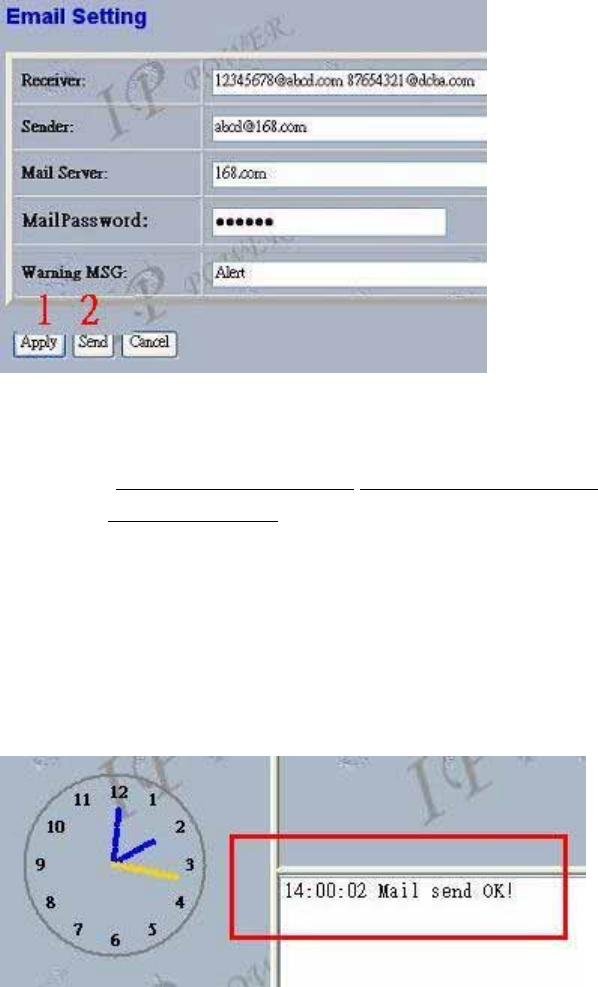
Setting Sample :
Receiver:
12345678@abcd.com 87654321@dcba.com
Sender: abcd@168.com
Mail Server: 168.com
Mail Password:
Warning MSG: Alert
After type in all the information please click “apply” first to save the change and then “send ” to send mail.
There is status bar next to at the clock : There are four possible situation for sending e-mail.
a. Mail send OK : Receiver should receive mail in short time.
b. User or password error : After change the username and password please click “apply “
To save setting and click send to
c . Mail ahead sending , please send later : Mail server was block as lots mail
d. Connect time out , mail to be dropped : please login again
1 )Receiver : can be 2 receiver e-mail address please use space between two e-mail address. After setup,
ever time you login , IP Power 9212 will send receiver the IP address.
2)Mail Server : must be a mail server which can supply e-mail transfer and support SMTP function .
3) Warning MSG: the title of the e-mail.
4)The maximum digits of each item:
- 20 -


















