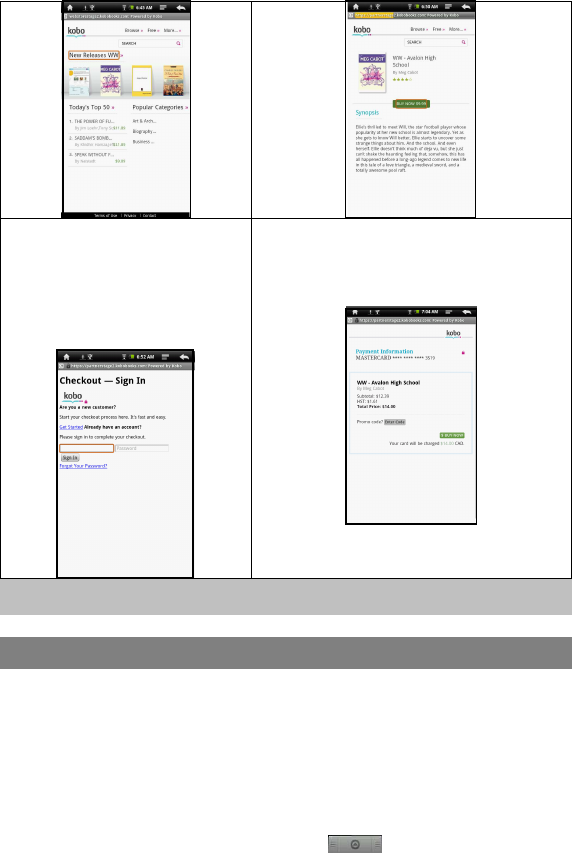
14
(5) Sign in with your payment
account to start your
checkout process. If you do
not have a payment account,
please tap “Get Started” to
get one.
(6) Your credit card information and the
e-book price should display. Tap “BUY
NOW” to complete the checkout
process.
Note: Some applications might not work on the device due to the screen resolution or
system incompatibility, which is normal.
Access Internet
You can surf the Internet with your slim NEXTBOOK. First, you need to configure a
Wi-Fi network. For this procedure to work, you need to be in a Wi-Fi zone that will
allow you to connect to it. Every time this device is in range of a network that you
have already configured once, it will attempt to make a connection.
Make WI-FI Connection
Before launching an Internet application such as the web browser, you first need to
activate the Wi-Fi and configure a Wi-Fi network.
(1) In the Home Screen, tap the Application Tab to display applications, and


















