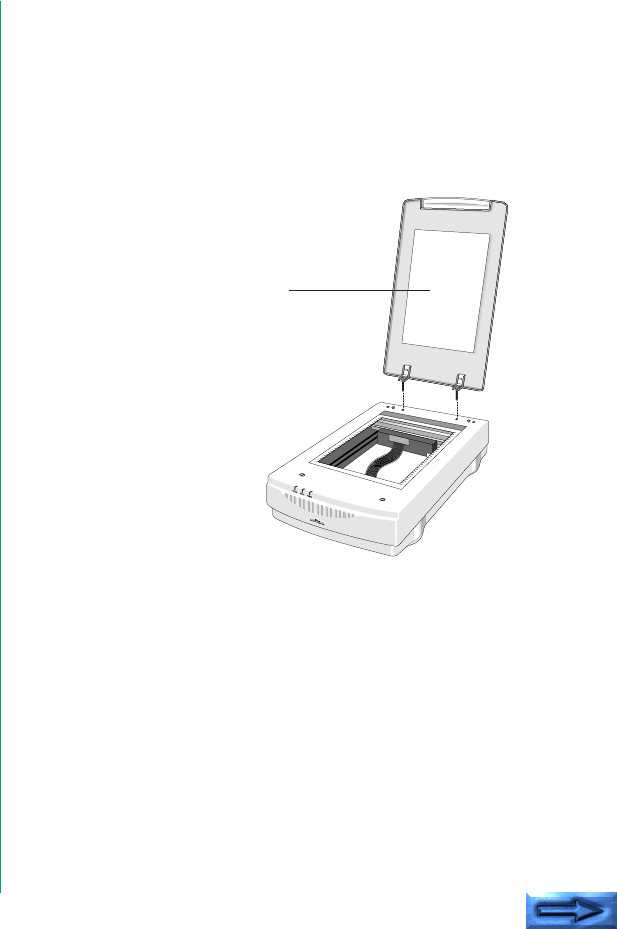
- 3 -
Introduction
Thank you for purchasing the Nikon Auto Document Feeder
AF-10 for the full-color flatbed scanner ScanTouch 110.
This manual describes the procedure for setting up the AF-10
and connecting it to the ScanTouch 110. Please read this
manual thoroughly to ensure proper installation and operation
of the unit.
For practical procedures on how to scan and reproduce images
using the ScanTouch 110 with the Automatic Document
Feeder AF-10, please refer to the software manual.
We hope that you find this manual helpful.
Accessories
The following items are included with your Auto Document
Feeder AF-10. On opening the package, if any items are
missing, please contact your dealer immediately.
• Auto Document Feeder AF-10 (1)
• Open Me First envelope (1)
• User’s Manual (1)
Installing the AF-10
1. Turn off your scanner and unplug its power cord from the
AC power outlet.
2. Remove the document cover from the scanner.
Document cover












