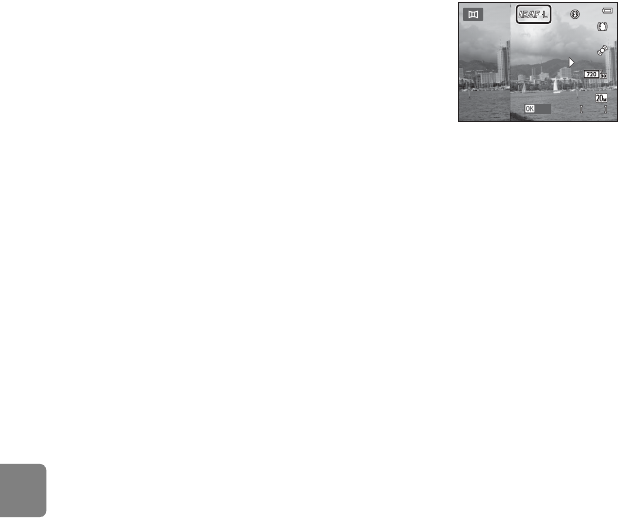
E4
Reference Section
C R Indicator
In Panorama assist scene mode, exposure, white balance, and
focus for all images in a panorama are fixed at the values for the first
image in each series.
When the first image is taken, R is displayed to indicate
that exposure, white balance, and focus are locked.
C Panorama Creation with Panorama Maker
• Transfer images to a computer (A85) and use Panorama Maker to join them in a single
panorama.
• Panorama Maker can be installed on a computer using the included ViewNX 2 CD (A82).
• After installation is complete, follow the procedure described below to start Panorama Maker.
Windows: Choose Start menu>All Programs>ArcSoft Panorama Maker>Panorama Maker.
Mac OS X: Open Applications and double-click the Panorama Maker icon.
• For more information on using Panorama Maker, refer to the on-screen instructions and help
information contained in Panorama Maker.
C More Information
See “Image/Sound File and Folder Names” (E92) for more information.
EndEnd
8
m
0s
8
m
0s
709
709


















