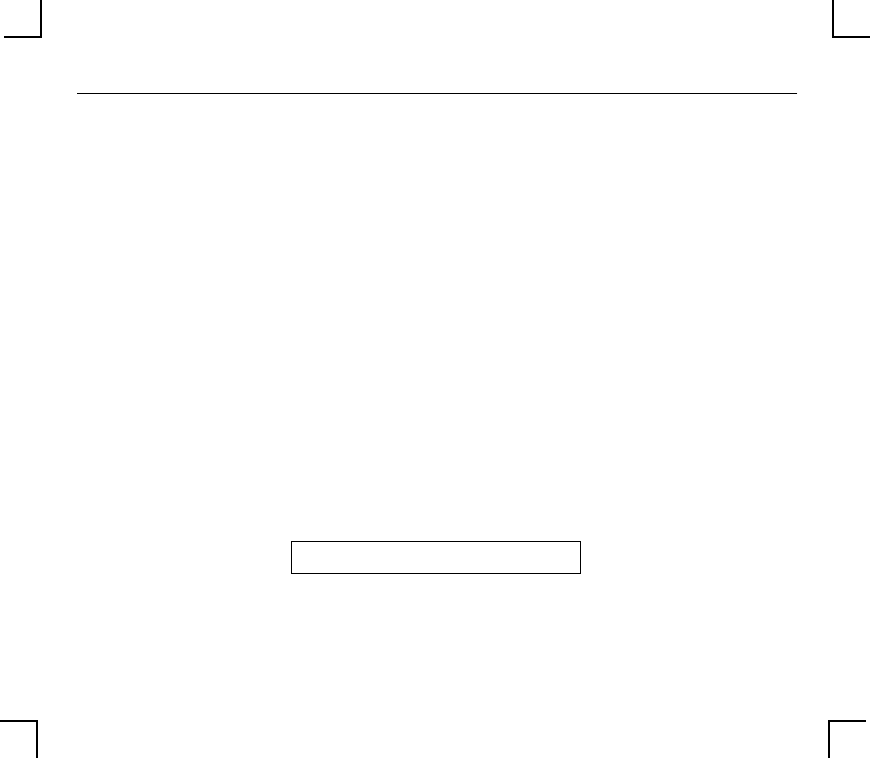
TCP/IP Configuration
4 - 18
5. From the next dialog box choose Remote Printing.
6. The Add a Standard Remote Print Queue dialog box will appear. Enter the
following information.
Ð The name of the print queue,
Ð The name of the MPS unit,
Ð The name of the MPS service,
Ð The type of print spooler on the remote server, and
Ð A description of the printer on the remote server.
A dialog box will appear with the message ÒAdded print queue mps_prt.Ó
NOTE: If you are unable to use SMIT, see the Print Server Reference Manual
for UNIX commands for setting up print queues.
7. Print to the queue using normal lp syntax.
% lp -dmps_prt filename