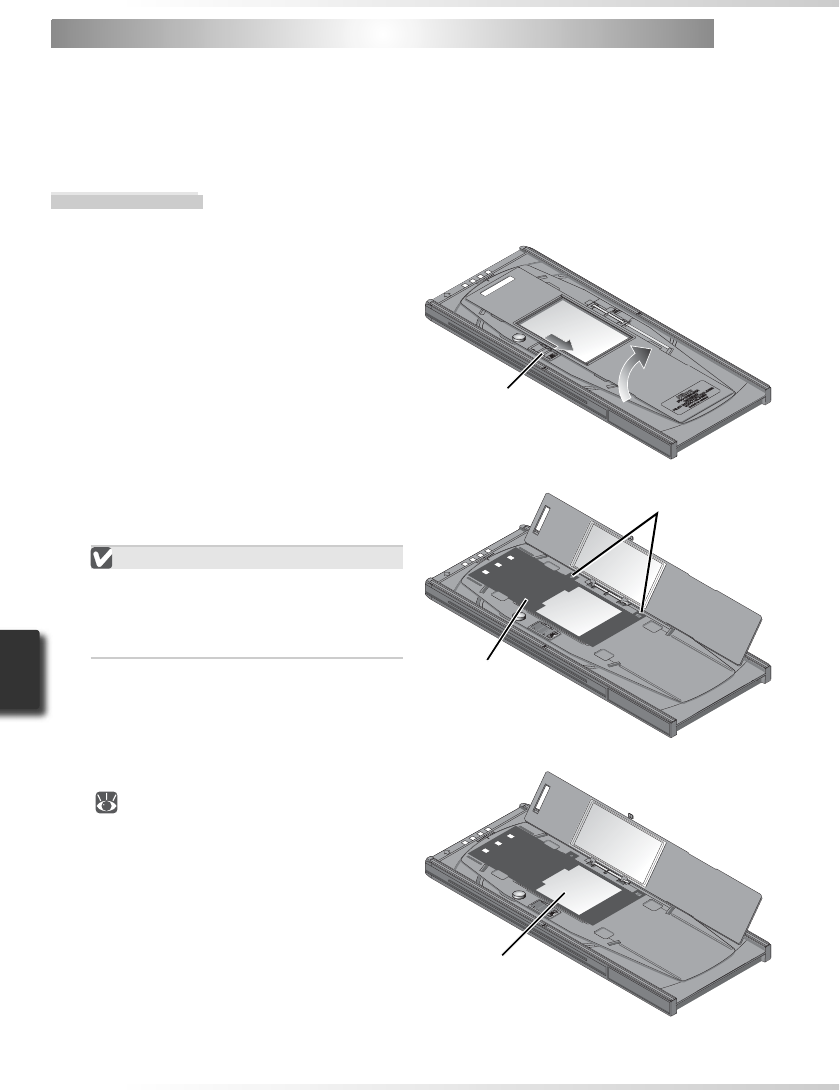
56
Inserting Film
1
Open the holder
Slide the latch in the direction shown
and open the holder.
FH-869GR Rotating Holder for Medium-Format Film
FH-869GR Rotating Holder for Medium-Format Film
The FH-869GR is used to scan medium-format fi lm (120/220, 2¼ or Brownie), 59 × 82 mm
electron-microscope fi lm, or 24 × 65 mm panorama fi lm. The angle of the holder can be
adjusted by ±5% to compensate for camera angle. When scanning medium format fi lm, the
length of the strip that can be inserted depends on the type of fi lm:
• 6 × 4.5: 1–4 frames • 6 × 6: 1–3 frames • 6 × 7 – 6 × 9: 1–2 frames
2
Insert a masking sheet
Align the masking sheet with the guide
pins in the holder.
Use an Appropriate Mask
The mask aperture must match the fi lm
frame size. Gaps between the mask and
the fi lm could interfere with accurate
color reproduction.
3
Insert fi lm
Place fi lm on the masking sheet base up
( 26). Align the frame to be scanned
with the aperture in the masking sheet.
Latch
Aperture
Masking sheet
Guide pins


















