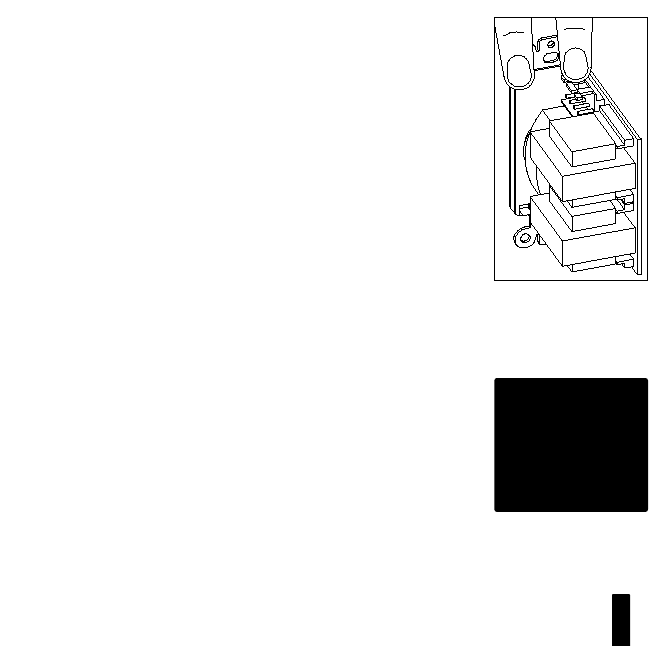
1. Obtain the VCS-2D-HP knob and Decora-style insert in
the desired color from your Niles dealer.
2. Holding the VCS-2D-HP control as shown in (Figure 1),
make sure that the knob is turned completely counter-
clockwise, to the off position. Note the current position of
the knob; this will ensure that you install the new knob in
the same position as the old one. Next, using a
5/64” allen
wrench/driver, locate the two set screws on the side of the
knob and carefully loosen both screws until the knob may
be removed. It is not necessary to completely remove the
screws from the knob.
3. Next, holding the control as shown in (Figure 2), locate
the two plastic mounting tabs at the top rear of the Decora-
style insert. Using two fingers, simultaneously press both
tabs down (towards the center of the insert) and forward
(away from you) until the insert pops free from its mount-
ing slots.
4. Locate the new Decora-style insert. Hold the control so
that it is facing you. Insert the two bottom tabs into the
bottom slots first, followed by the two tabs on the top. Snap
the insert into place by carefully pressing on the front of the
insert.
5. Locate the new knob. Place the new knob onto the shaft
and align it to the same position as the old one. Secure the
knob to the shaft by tightening the two set screws on the
side of the knob. Holding the VCS-2D-HP as shown in
(Figure 1), check the alignment of the knob by turning it
through all positions.
6
Figure 2
Removing the
Decora-style Insert
"TECH TIP"
Do not exert
excessive pressure on
the plastic
mounting tabs.
HH
II GG HH
PP
OO WW EE RR
SS
TT EE RR EE OO
VV
OO LL UU MM EE
CC
OO NN TT RR OO LL
DS00134A/VCS-2D-HP 2/4/99 4:10 PM Page 10














