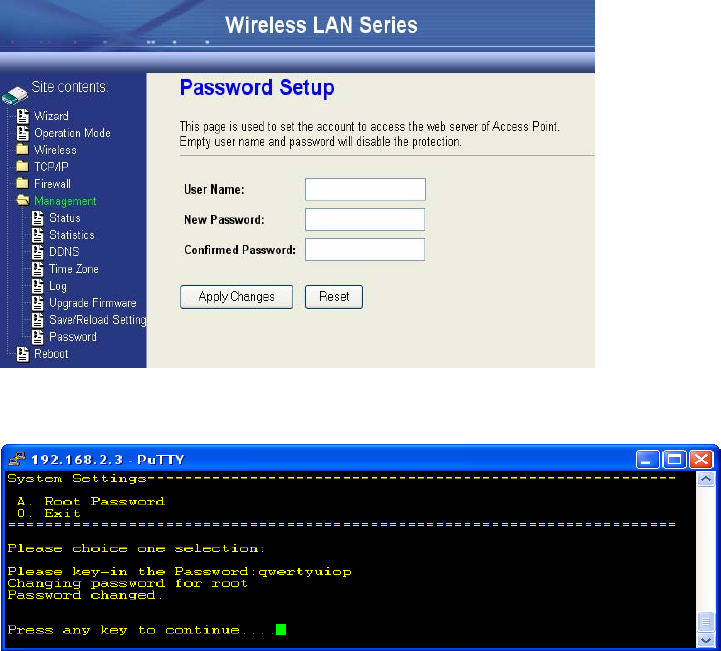
52
To disable the Web-Browser password protection just leave the “User
Name” field to blank then click “Apply Changes” button.
To change the password of user “root” for SSH session, please use the
CLI menu item G. System SettingÆA. Root Password
About SNMP Agent
This device is compatible with SNMP v1/v2c and provide standard MIB II.
Currently only the “public” community string is available and the modified
settings by SNMP SET request will be lost after rebooting the device.
Firmware Upgrade
Firmware Types
The firmware for this device is divided into 2 parts, one is web pages
firmware the other is application firmware, and the naming usually are
g120webpage.bin and g120linux.bin. To upgrade firmware, we
suggest user first upgrade the application firmware then web pages
firmware.
Upgrading Firmware
The Web-Browser upgrading interface is the simplest and safest way
for user, it will check the firmware checksum and signature, and the
wrong firmware won’t be accepted. After upgrading, the device will
reboot and please note that depends on the version of firmware, the
upgrading may cause the device configuration to be restored to the
factory default setting, and the original configuration data will be lost!


















