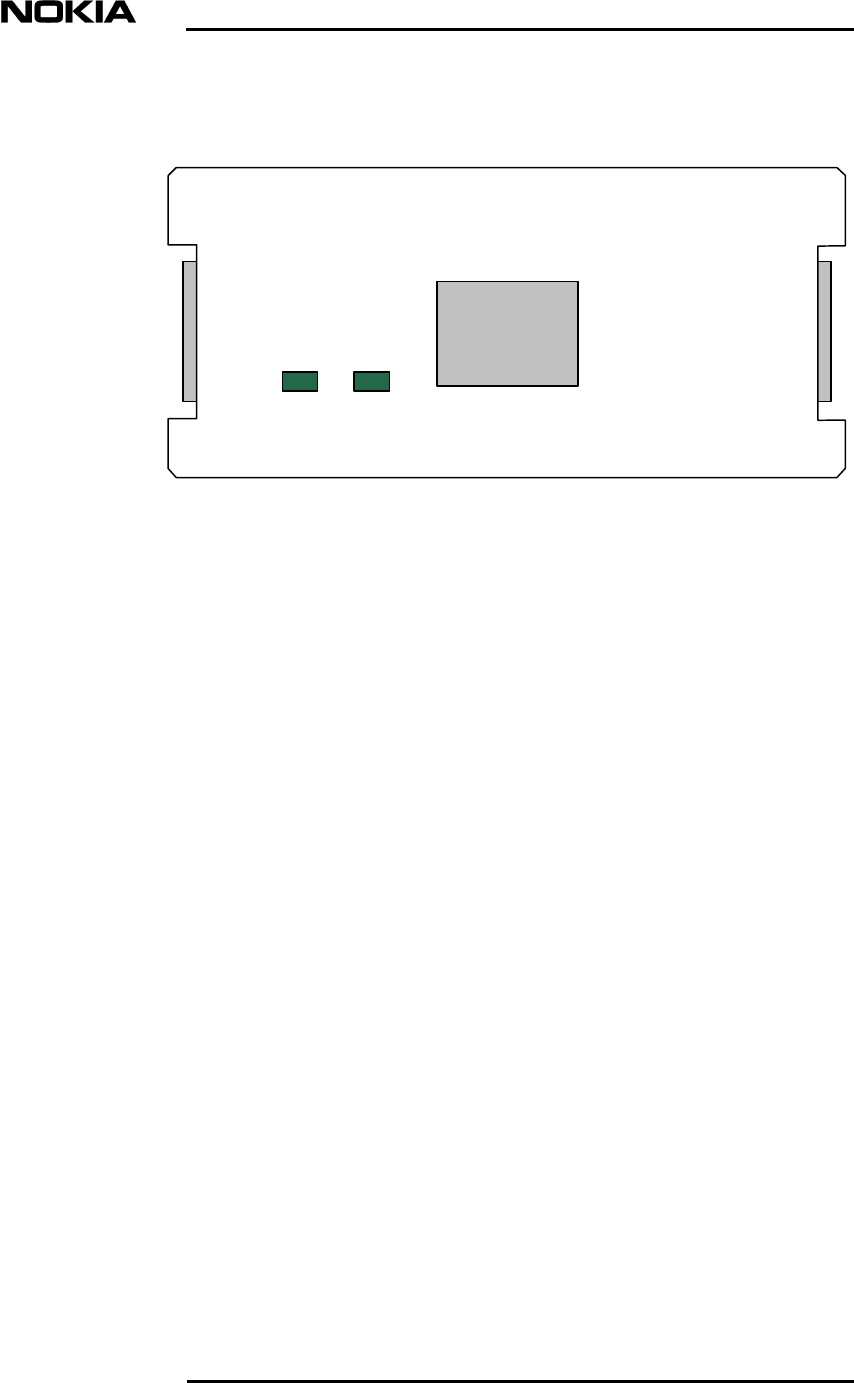
Hardware installation instructions
DN0610789
© Nokia Corporation
9 (14)
2.1 Front panel
RX LINK
100 BASE-T Bridge
Figure 8. Front panel
RX displays receive status: LED blinks every time when an Ethernet packet is
received from the LAN.
LINK displays link status: LED is lit when cable is connected to another
Ethernet equipment and the link is up. Link status is also shown at the DNT
modem: if the link is down there is no incoming signal alarm.
















