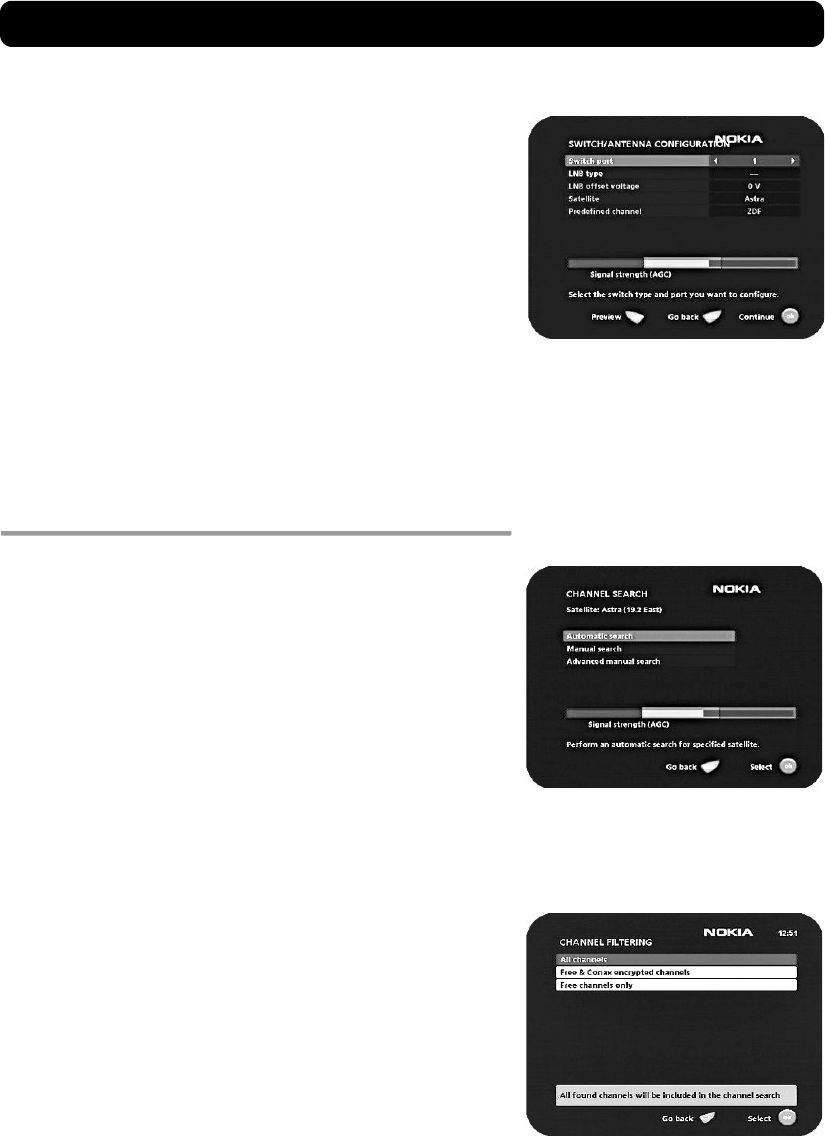
First-time installation
GB 10
Satellite
In this example, select ASTRA because its LNB is connected to the
DiSEqC 1 input on the switch.
Predefined channel
Select one of the predefined channels and adjust the antenna until
a TV picture from the predefined channel is visible on the screen.
Repeat this procedure for the second DiSEqC port, but this time
select 2 from “Switch port” and HOTBIRD as the satellite.
When the configuration of both DiSEqC ports has been completed,
press ok.
A confirmation that the DiSEqC ports have been configured will be
shown.
• Press ok to carry out the channel search procedure.
Channel search
The Channel search procedure can be carried out in different ways.
The menu will look different depending on what option you
selected in the “Antenna/satellite selection” menu.
If you selected “One antenna/one LNB configuration”, select
“Automatic”, “Manual” or “Advanced Manual” search.
If you selected “Multisatellite/DiSEqC switch configuration” you also
must indicate which satellite you wish to search from, using the
cursor left/cursor right button.
The “Use Predefined channels” alternative is explained on the next
page.
Automatic search alternatives
Three different alternatives are possible:
1. All channels will search for and download all available
channels.
2. Free & Conax encrypted channels will search for and
download free channels and those encrypted by Conax.
3. Free channels only will download only free channels.
Press ok to start searching for channels.
Note! Later on the Automatic Channel update will only update
dynamically the channels which you have selected here to be
installed.


















