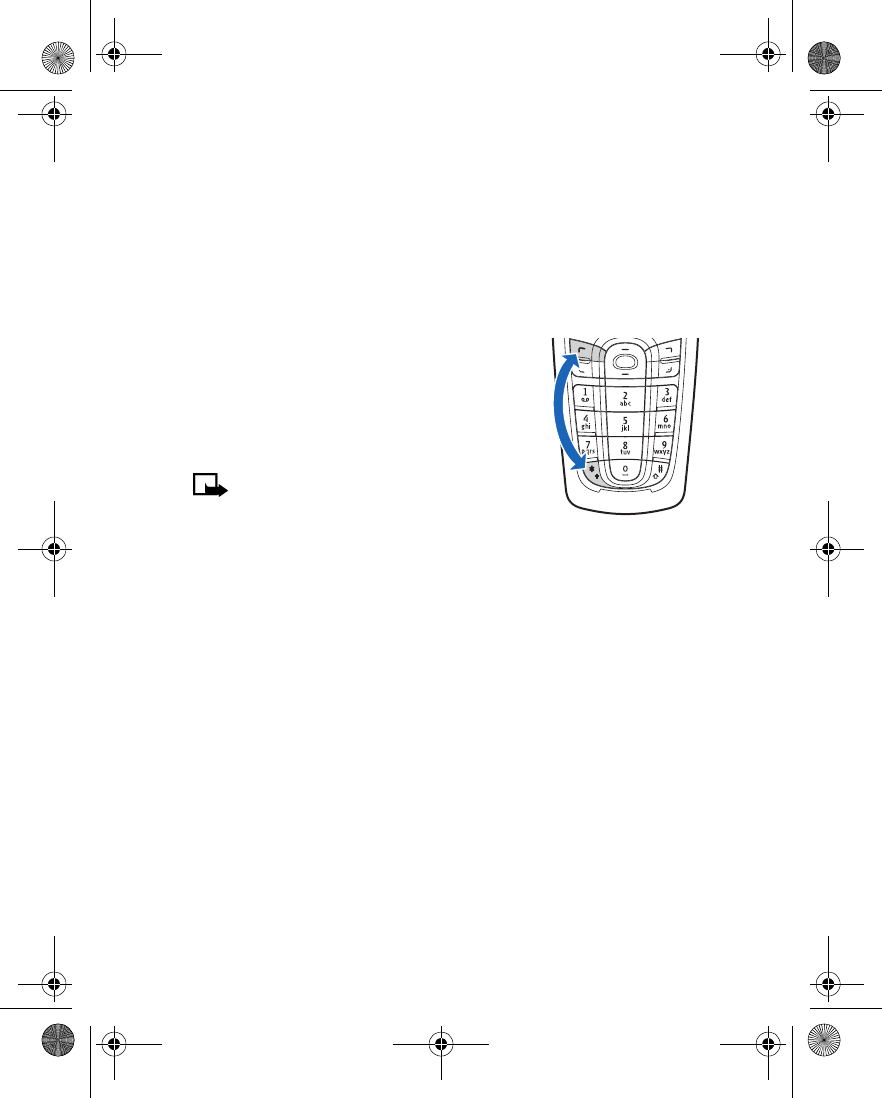
62 Copyright © 2004 Nokia
13 Phone security
Your phone is equipped with different security features that allow you to do
the following:
• Avoid making accidental calls
• Prevent unauthorized use of your phone
• Restrict outgoing or incoming calls
• LOCK THE KEYPAD (KEYGUARD)
The keyguard disables your keypad to prevent accidental
key presses (for example, when your phone is in your
pocket or purse).
• To lock the keys, select Menu and press the
*
key.
• To unlock the keys, select Unlock
and press the
*
key.
Note: When the keyguard is enabled, the
keypad and display cannot light if you press a
key. Press the Power key briefly to activate the
keypad and display lights.
Automatic keyguard
You can have your phone automatically lock the keys after a time you specify.
1 Select Menu > Settings > Phone settings > Automatic keyguard > On.
2 Enter the delay time and select OK.
When the keyguard is on, calls still may be possible to the official emergency number
programmed into your phone. Enter the emergency number and press the Talk key.
• SECURITY CODES
The following table summarizes how different types of security codes are used in
your phone.
6010.ENv1_9311233_121903.book Page 62 Tuesday, December 30, 2003 6:16 PM


















