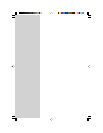11
Nokia 730C
Operation
E
N
G
L
I
S
H
OnView®
Main Menu, part 3
OSD POSITION allows you to reposition the OnView display
(including all menus and control screens). Press [-] or [+] to move the
OSD. To exit this screen, press button A.
MOIRE reduces interference that causes unwanted color textures or
patterns. Press [-] or [+] until interference patterns disappear.
DEGAUSS removes the build-up of magnetic fields that can cause
irregular colors to appear around the edges of screen images. There
are two ways to degauss the Nokia 730C: automatically by turning
the monitor on, or manually by selecting the Degauss control from
OnView Main Menu, part 3.
Important: Do not degauss repeatedly. Doing so can be harmful to
the monitor. Wait at least 20 minutes before using this control again.
LANGUAGE allows you to choose from among five languages for the
OnView menus and control screens; English, French, German, Italian,
and Spanish. To select a language press button B. To exit this screen,
press button A.
DATA RECALL returns all controls back to factory settings (only if the
monitor is set to one of the factory preset modes shown on the
Specifications page).
NOTE: Using this control resets color to the 9300° K.
+