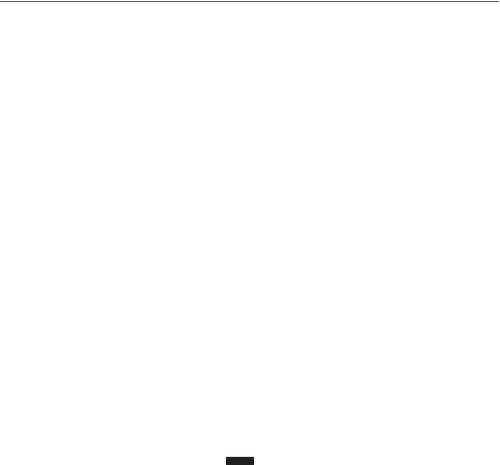
Get started
5
2. Get started
■ Main view
To open the Nokia Internet Modem application, connect the CS-10 to a
USB port on your PC, or start the application in the normal way in your
operating system (for example, in Microsoft Windows XP, select Start >
Programs > Nokia Internet Modem > Nokia Internet Modem). The main
view of the application is displayed.
The main view shows the signal strength of your service provider in your
current location (the more bars displayed, the better the signal), the
name of the service provider you are using, and the type of the cellular
network (such as HSDPA). The view may also contain shortcuts, for
example, for different websites or applications.
The main view contains the following features:
• To create a shortcut for a website, application, or file, select Create
shortcut. For details, see “Shortcuts”, p. 6.
• To open this guide, select Help. The guide is displayed in the PDF
reader application installed on your PC.
• To minimise the application to the Windows taskbar without ending
the active connection, select . To open the application window,
click the application icon in the taskbar.
• To minimise the application to the Windows system tray without
ending the active connection, select X. To open the application
window, click the application icon in the system tray, and select
Open.
• To use tools or define settings, select Options > Settings.... For
details, see “Tools and settings”, p. 13.


















