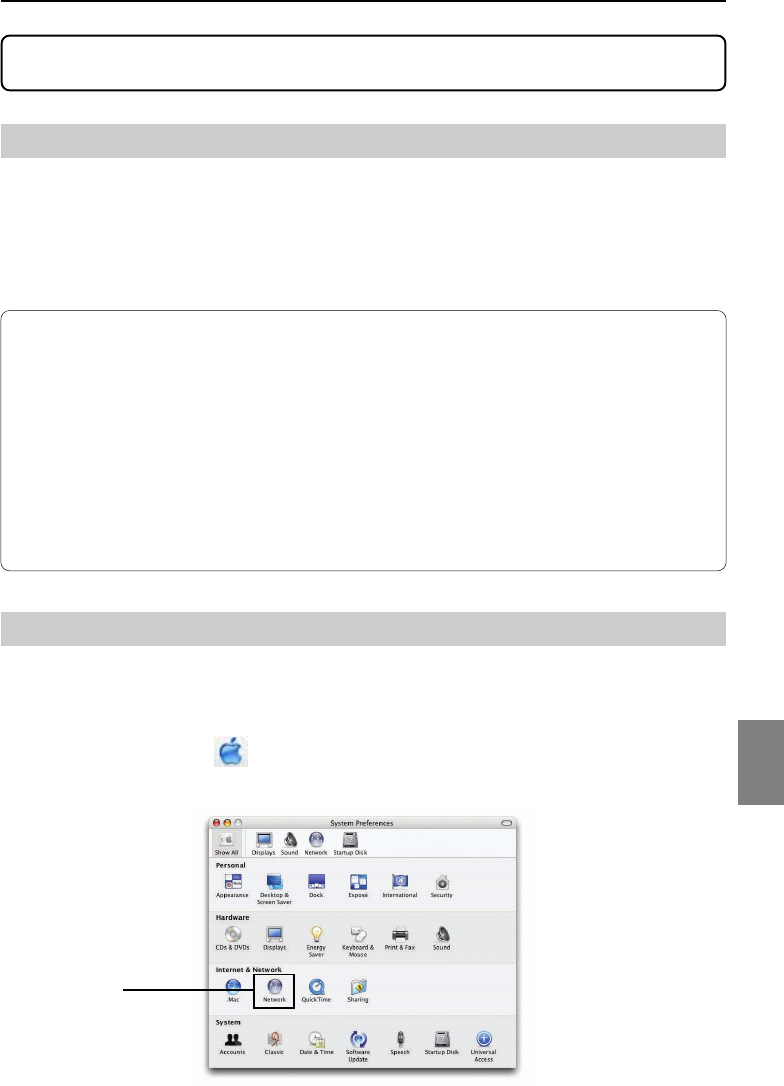
15
7.Reference: Setting the Connection by Entering IP Address and Other Configurations
7
7. Reference: Setting the Connection by Entering IP Address and Other Configurations
7-1. Setting the LAN Settings for the Projector
For how to set IP address, subnet mask, and other configurations without using “Easy Con-
nection”, see “User’s Manual (PDF)” (LT265/LT245) or “Wired and Wireless Network Setup
Guide” (LT380/LT280/WT615/WT610).
The explanation below is given assuming that the following configurations have been set.
Select a wireless LAN.
IP Address “192.168.100.010”
Subnet Mask “255.255.255.0”
Projector Name “LT265 Series” (default for LT265/LT245)
SSID “NECPJ” (default)
Mode “802.11 Ad Hoc”
WEP “Disable” (default)
(Note) If [LAN Mode] configuration has been changed, click [Reconnect] on the
LAN Mode configuration screen, and press the <OK> button.
7-2. Setting the LAN Settings for Macintosh
To connect to the projector without using “Easy Connection”, set IP address, subnet mask,
and other configurations as follows:
1
Click Apple Menu ( ) and [System Preferences...].
The “System Preferences” window will be displayed.
2 Click


















