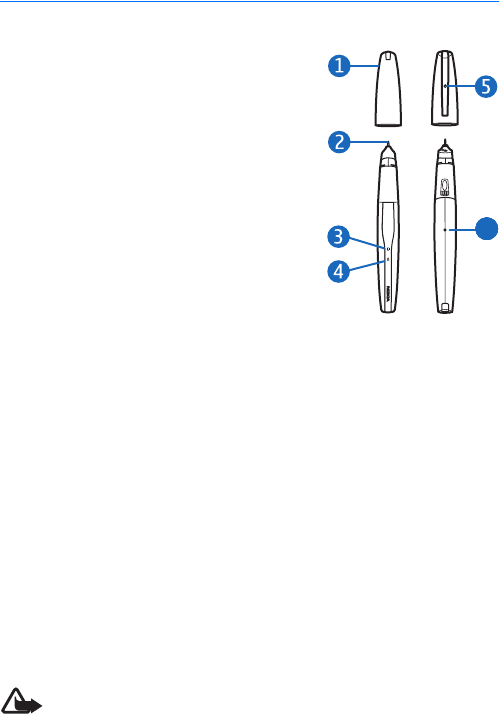
Getting started
5
2. Getting started
The digital pen contains the following
parts:
•Pen cap (1)
• Ink cartridge (2)
• Battery indicator (3)
• Page indicator (4)
• Ink cartridge removal hole (5)
• Reset button (6)
Before using the digital pen, you must
charge its battery and pair the pen with a
compatible mobile device.
To use the pen with a compatible Nokia S60 or Series 80 mobile device,
you must install the Nokia Digital Pen Suite software from the supplied
CD-ROM to your mobile device.
To use the pen with your PC or modify the pen settings, you must install
the Logitech io2 Software from the CD-ROM to your PC. The software
can be used with the Microsoft Windows XP or 2000 operating system.
The CD-ROM also contains the Nokia Digital Pen SU-1B File Converter
application that allows you to convert notes created with the Nokia
Digital Pen SU-1B into the format supported by the Nokia Digital Pen
SU-27W.
The software may not be available in your language.
■ Chargers
Check the model number of any charger before using it with this device. The
digital pen is intended for use with the AC-3, AC-4, and DC-4 chargers.
Warning: Use only chargers approved by Nokia for use with this
particular enhancement. The use of any other types may invalidate any
approval or warranty, and may be dangerous.
6


















